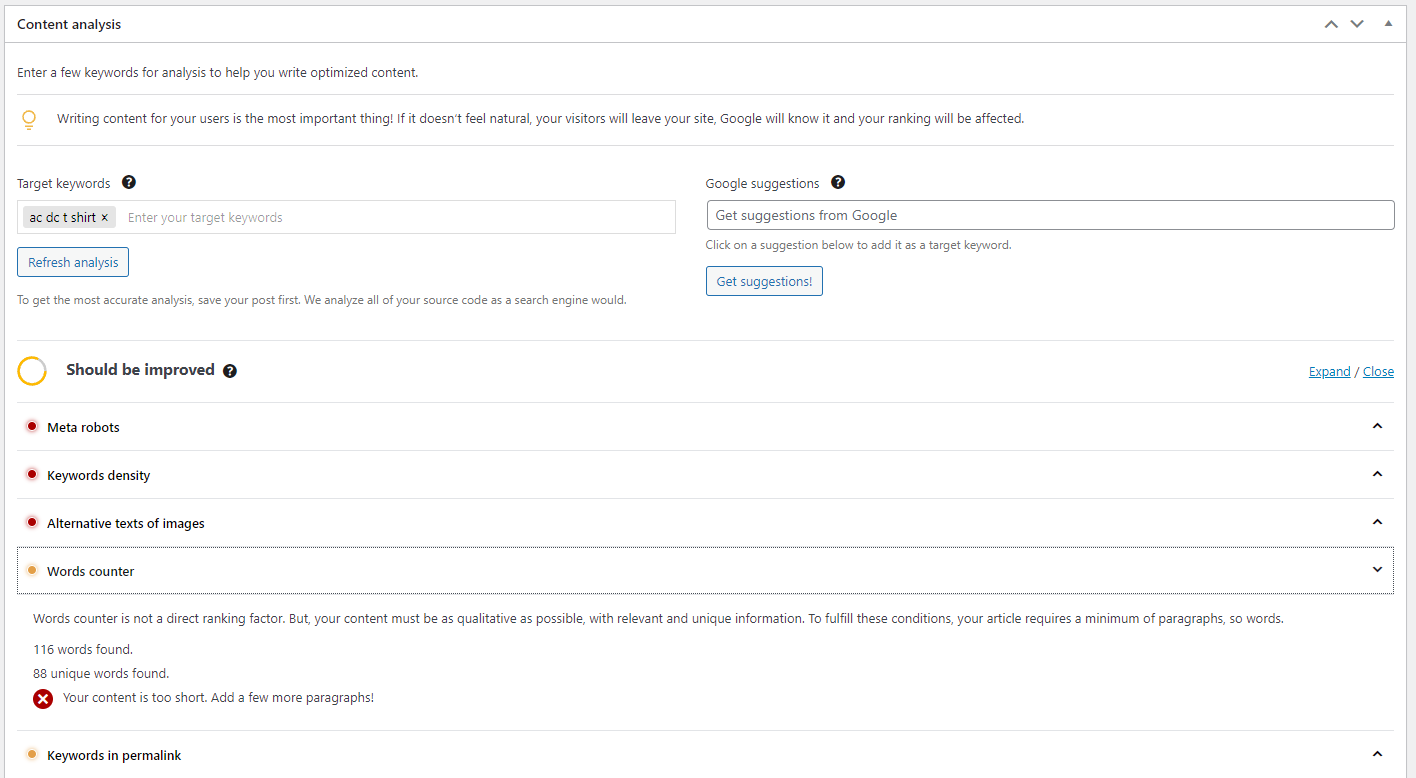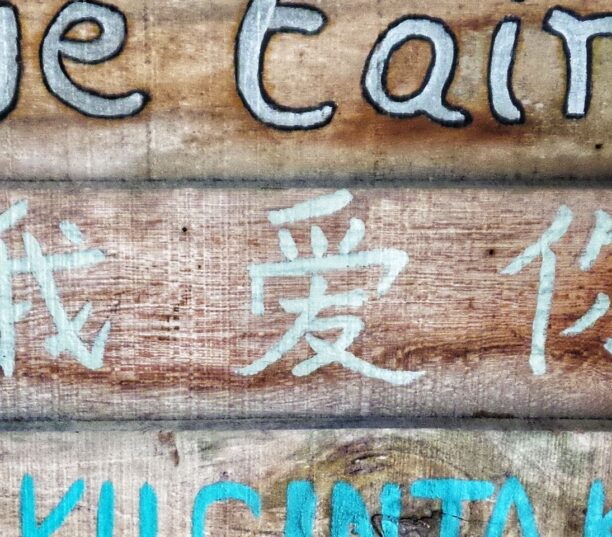Adding WooCommerce to WordPress, you can create a great fully functional ecommerce site. The main content of your ecommerce site will consist of product pages and you will be hoping that these pages will rank in Google and that this visibility will generate traffic and sales.
To get ranked, you need to be sure that each product page is optimized for search engines, particularly if other ecommerce sites are already visible in Google for the same product. One of the main SEO factors to take into consideration for ranking will be the quality of your product description and it is not something that most store owners find easy to do.
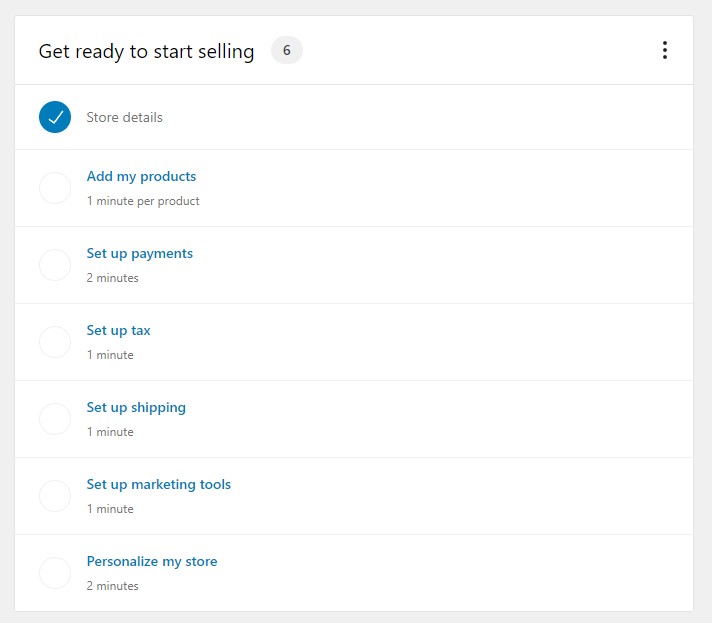
When you set up the WooCommerce plugin, it gives you 6 steps to start selling and the first step is “Add my products.” It describes this step as requiring 1 minute per product. This is a gross underestimation if you haven’t already prepared product descriptions to cut and paste into WordPress.
It is recommended to write at least 300 words for each product page for SEO and writing 300 words can be 1 to 2 hours work. Before launching your ecommerce site, you will need to set time aside for this job.
If you already have an ecommerce site, you can check how many words you have for products by looking at the bottom of the description block when editing a page.
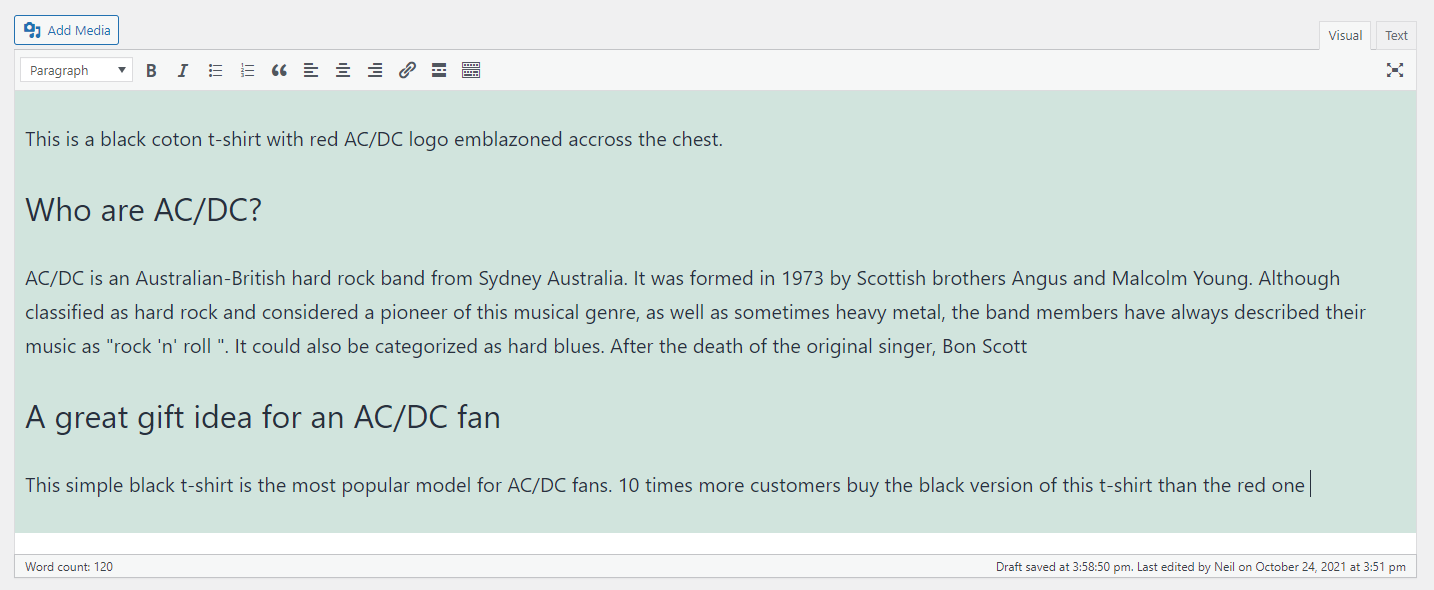
Preparing for writing product descriptions
Before you start writing product descriptions, list the product pages you will be publishing on your website. WooCommerce gives the option of using variable products that allow you to offer variations on one product page. For example, if you have the same T-shirt in different colors and sizes, you may just need one product page and therefore just one product description. The visitor will be able to choose the color and size before adding the product to the shopping cart.
Keyword research will help you decide if this is a good option. In the case of “AC/DC t-shirts” you may see that there is an interesting volume of research for “Black AC/DC t-shirts” and “Red AC/DC t-shirts”. If this is the case, then it is better to have a specific product page for black t-shirts to help optimize the page for that specific search term. You can read our full article Finding SEO Keywords for your WordPress site to learn more about keyword research.
List each product page and note next to it the unique keyword you will be targeting with that page. Make sure that the product name contains the keyword and is unique in your shop. If the black AC/DC t-shirt is product reference “AAA-666” in your internal inventory system, don’t use “AAA-666” as the product name. Use “Black AC/DC T-shirt” and put the inventory number in the SKU field.
How many words for a product description?
The best length for product descriptions will depend on the type of product you are selling and your target audience. It should not depend on how much time you have and whether you enjoy writing.
If finding the product page in search engines is important, we generally recommend a webpage provides at least 300 words for it to be indexed and ranked by search engines. Some product pages can contain thousands of words and take a long time to craft.
Also note that the copy of a page should be 300 original words. Copying text from other websites or using very similar text on different product pages of your own site will not produce original content and this may be ignored by Google or prevent a page from ranking.
Write for the client, but don’t forget the robot
It is important to remember that visitors to ecommerce sites do read product descriptions and that these can have a positive impact the number of visitors who buy products.
Poor or the absence of product descriptions can cause visitors to leave an ecommerce site without purchasing a product. Information missing in those descriptions may lead to an increase of returned products. Do not hesitate to describe the product in detail, even if those details are visible in the product photos. If the T-shirt has a round collar, then that is a detail you can give in the description.
If you have experience selling the products to customers face to face, you may well imagine what questions customers ask while purchasing a product. Imagine being able to write a short text that answers all those questions before they get to waste your time.
Forget Google and write your product description for your clients.
When you are finished writing, think about Google again. If it didn’t happen naturally, check that you used the product name in the short description. If you didn’t, try and find a way of adding it. If you didn’t add subtitles to your text, add them and try to add the product name to at least one of those subtitles.
Later, in WordPress, when you edit the product descriptions, you can set the formatting of the subtitles to “Heading 3” to make them become H3 tags in the final HTML page.
Tips to help you get off the blank page
Looking at a blank page – or blank Description field in WordPress – can be daunting. One technique used by journalists to write copy may help you kick-start your product descriptions copywriting.
This method consists of asking and replying to 6 questions about your product Who, What, When, Where, Why, How.
- Who is this product for? Is it a good gift idea for someone?
- What is the product? Describe its features, ingredients, components, etc.
- When is the product used?
- Where is the product used?
- Why is this product used? You may also compare it to other products and why this one is better.
- How is the product used? Some product pages offer a user guide.
By removing the questions and leaving the answers, you should have a great product description. If you add product data such as weight, dimensions, linked products and attributes such as size and color to the product in WordPress, try and include that information in your product description too.
Always remember to remind the customer of the benefits they will get from buying this product. There is more about Using the Art of Psychology to Write Product Descriptions that Increase Sales in this article written by Derek Cromwell for WooCommerce.
How SEOPress can help write great product descriptions
As with regular posts, SEOPress Free allows you to add TITLE and META Description tags to your WooCommerce product pages. You can also set a target keyword and analyze your product page to see if it is correctly optimized for that keyword – in fact with SEOPress Free you can analyze a page for multiple keywords too.
If you have SEOPress PRO, you will also be able to get keyword suggestions from Google, directly in the product page.