SEOPress Advanced User Guide
Connect Google Search Console with your WordPress site
Google Search Console provides important data about the status of your SEO.
1. With SEOPress PRO, you can automatically retrieve this data (clicks, positions, CTR and impressions) and display them from your content list and your SEO dashboard.
2. Inspect a URL to obtain a complete audit from your favorite editor.
3. Access information directly without leaving your WordPress administration.
Goal: measure your SEO performance from your WP dashboard
To read: How to use Google Search Console API
Ebook: Maximizing your WordPress SEO with Google Search Console
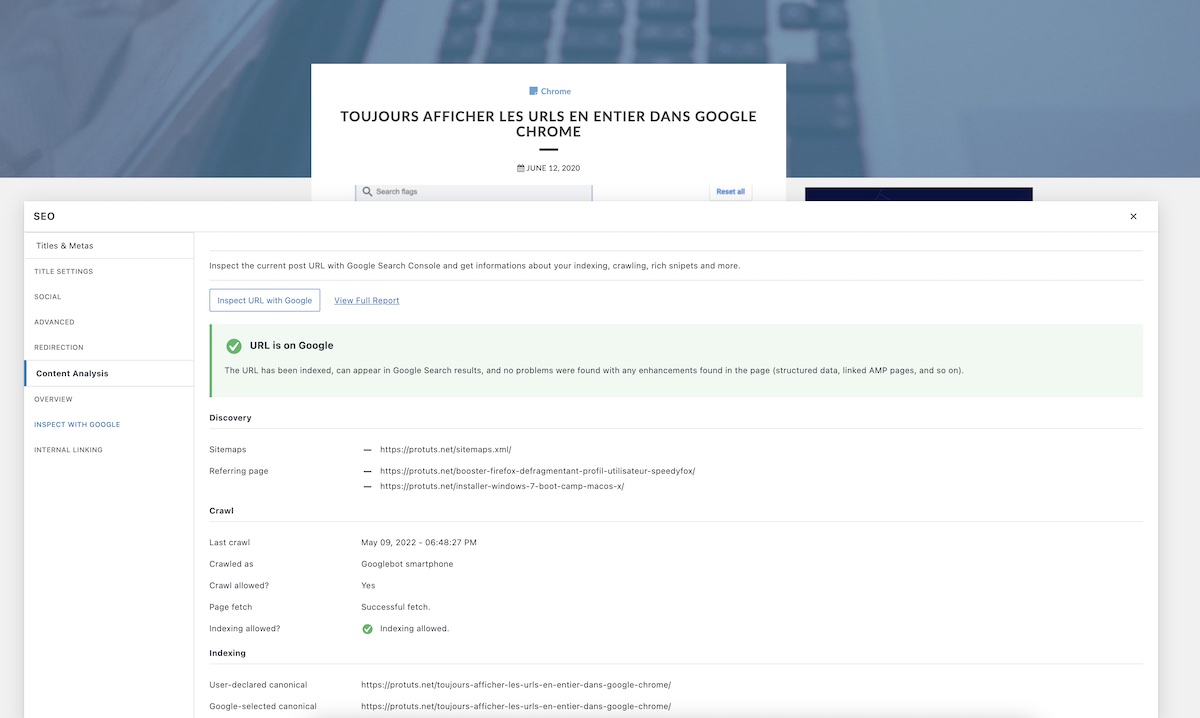
Get more traffic from your images and videos
You can generate a lot of traffic thanks to your media. Learn how to get more visibility from your images with our dedicated free ebook.
Build a video XML sitemap and an image XML sitemap to allow search engines a better crawling and indexing.
Goal: more traffic from secondary sources

Improve your local SEO with SEOPress
Localized searches represent a very important part of user searches on search engines. Learn how local SEO works, how to use our SEOPress local SEO widget, to maximize your visibility and conversions.
Goal: increase visibility in local searches
Case study: Ranking a mobile hairdresser’s website in Google
Case study: Ranking a hotel website in Google
Create a multilingual WordPress site
Offer your visitors new languages on your WordPress site to conquer new markets and increase your international sales. Several solutions recommended in our article and compatible with SEO (adding hreflang tags automatically for search engines).
Goal: increase growth
To read:
Case study: Problems Localizing Barry’s WordPress Blog
Maximise visibility in Google search results with Schemas
Google structured data types make it possible to represent your content schematically for search engines. Result: rich snippets in the SERPs, more visibility, traffic and conversions.
Goal: get Rich Snippets to increase traffic
Case study: Optimizing a Blog’s Recipe Pages with Schema
To read: complete guide to add schemas with SEOPress PRO – part 1 and part 2
Detect broken links to avoid 404 errors
Broken links ruin your site’s user experience and unnecessarily consume crawl budget. These errors can also lead to a loss in SEO. Correct this without further delay with our broken link checker tool and monitor them.
Goal: improve user experience and prevent a loss in SEO
Optimizing WordPress sites for EAT
Discover our 16 ways to increase your Expertise, Authoritativeness, and Trustworthiness (E-A-T) on your WordPress site, important ranking factors, possibly the major factors behind recent Core Updates and something that will gain more importance in the future.
Goal: increase trust and rankings
Successful website migration without loss of SEO
Stop breaking your SEO when doing a site migration with our complete guide.
Goal: prevent a loss in SEO
To read: How to manage a WordPress site migration without breaking your SEO – part 1 and part 2
To go further with SEOPress
- Ebook: Master Google Structured Data Types
- Enable Google XML News sitemap
- Edit your robots.txt file
- Analyse your site with Google Page Speed
- Join our community on Facebook and discuss with other SEOPress users about our plugins and SEO in general
- Help us promote SEOPress by leaving a 5 star review on the official WordPress plugins directory