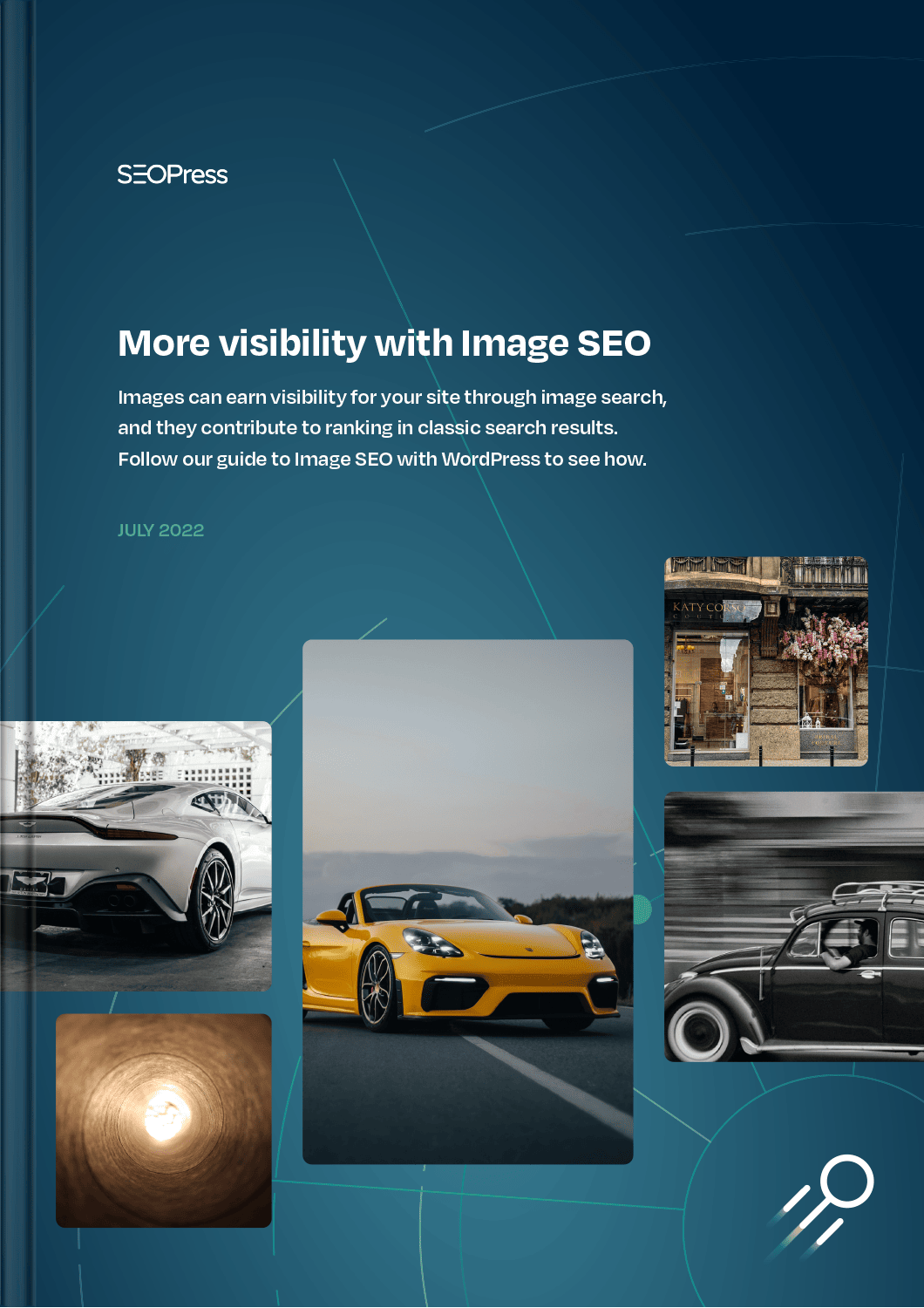Images can earn visibility for your site through image search like Google Images or Google Lens. They also contribute to ranking in classic search results. Follow our ebook on Image SEO with WordPress to see how images can earn you more visibility in search engines.
An Introduction to Image SEO
Images are an important part of the web and, not surprisingly, they are an important part of search too. According to a 2019 study assembled by SparkToro, 21.5% of search results in the US are in Google Images. New features added by Google (including Google Lens) may also mean that image searches – including searching by images rather than words – will become more…
How to Optimize an Image for SEO in WordPress
As discussed in the previous chapter “An Introduction to Image SEO”, optimizing the images you publish on your WordPress site can help gain visibility in Google Image Search, but it also contributes to ranking for keywords in classic Google Web Search. Some good news first, WordPress is a good tool for image SEO because it can create responsive versions of images for mobile devices….
How to Get Badges in Google Images Search Results
You may have noticed in Google Images search results that some images have badges overlaid on them. In the example below the image has a product badge in the bottom left-hand corner. This badge indicates that the image was found on a product page. The preview of the image can also contain other information linked to the product such as its price and the…
An Image Can Sell a Thousand Cars
People that are looking to buy a pre-owned luxury car are a great example of Google users who may prefer to use Google Images search rather than classic web search. If you were a luxury car dealership in the US, for example, it is likely that you could get a lot of visibility through being visible in Google Images with photos of cars you…
Learn how to write alternative text for images with 10 ALT text examples
WordPress provides a link to The ALT Decision Tree provided by the World Wide Web Consortium (W3C) Web Accessibility Initiative (WAI) just underneath the Alternative Text field in the Media Library. This resource helps users understand when alternative text is needed for an image and what it should contain. They give examples of ALT texts including this example for an informative image for which…