Do you want to make sure that your meta descriptions accurately describe your content and entice people to click to your website?
A meta description is a short description of a page (160 characters or less) that appears in search engine results pages (SERPs), alongside the title tag and URL of your web page. The meta description helps users understand what your page is about so that they can decide whether it meets their query or not, so it’s extremely important to get right.
This article will show you how to create, change, and optimize your meta descriptions using a WordPress plugin called SEOPress.
Why Should You Change Your Meta Description?
Technically, you don’t need to create meta descriptions for your content. If you don’t provide one, Google will automatically create one by picking one or more sentences that it thinks are relevant. However, we would recommend adding your own meta descriptions for a number of reasons.
- You understand your content better than Google: Google will try to pull the best meta description for your content, but this doesn’t guarantee that the meta description displayed in SERPs will be effective at encouraging searchers to visit your website. You know exactly what your page is about and what it offers readers. Therefore, you should write a catchy, descriptive meta description with an attractive CTA.
- Your meta description gives more context to search engine crawlers: Any information you can provide about your content helps search engine crawlers crawl and analyze your content, which is why title tags and meta descriptions are really important. Having a good meta description can also help get your web page indexed faster!
How to Write SEO-Friendly Meta Descriptions
Google might not display your meta description, as it will simply pull a snippet of content it thinks describes your web page the best. If you want to avoid this and make sure your own meta description is used every time, then it’s best to follow best practices for writing meta descriptions!
Fortunately, there is advice from Google developers on how to write a high-quality meta description. We encourage you to check out their guide in your own time, but we’ve also summarized the key takeaways for you here. Our top tips for writing the best meta descriptions include:
- Have unique meta descriptions on every page: Every page should have a meta description, from your home page to your posts. The most critical pages, like services or pricing, should have clear meta descriptions so it’s incredibly easy for visitors to your site to see what the content is about.
- Make your meta descriptions relevant to your content: This makes Google more likely to select your meta description as the most appropriate summary of your pages. It also helps manage expectations for visitors to your site as they know what they will see when they visit your website.
- Keep them to 160 characters or less: While technically, there is no limit on meta description length, Google will truncate it when it goes over 160 characters. This can often confuse the reader and doesn’t look great on SERPs. Keep your meta description to 160 characters or as close as possible to relay information to your audience without getting it cut off mid-sentence.
- Use focus keywords: Focus keywords are specific keywords for which you want your content to rank highly. Incorporate them and other relevant keywords into your meta description. Google penalizes users who overstuff keywords into their content, which will ultimately work against you in your rankings.
Changing Your Meta Descriptions With SEOPress
There’s no automatic way to add or change meta descriptions in WordPress. If you have lots of published content already, then they’re probably being displayed in SERPs with meta descriptions automatically pulled by Google.
Luckily there are lots of plugins that add this functionality for you, and the best plugin in the category is SEOPress, an all-in-one SEO Plugin that handles a wide range of SEO-related functions. It can perform really simple tasks, like letting you change your meta description, all the way to analyzing your content and integrating with analytics tools like Google Search Console. It’s truly an essential tool for any WordPress website owner who wants to take their SEO seriously. SEOPress even supports transfers from other SEO plugins like Yoast SEO, in case you’re looking to upgrade.
There are two versions of SEOPress to choose from:
- SEOPress Free: This free version of SEOPress is already more than enough if you want to add metadata to your site.
- SEOPress PRO: The premium plugin has many additional features for people looking to improve their SEO and includes OpenAI Integration that can revolutionize how you update your meta and title tags.
We’ll cover both innovative versions of SEOPress and how they can help you update your meta description easily in the next section of this article.
How to Change Your Meta Description on a WordPress Page Using SEOPress
SEOPress Free has an SEO metabox that allows you to manage your meta descriptions and title tags. You get guideline character counts under each field in the SEO metabox, and you can also add dynamic variables that change depending on the data on that page (for example, the author name or post date).
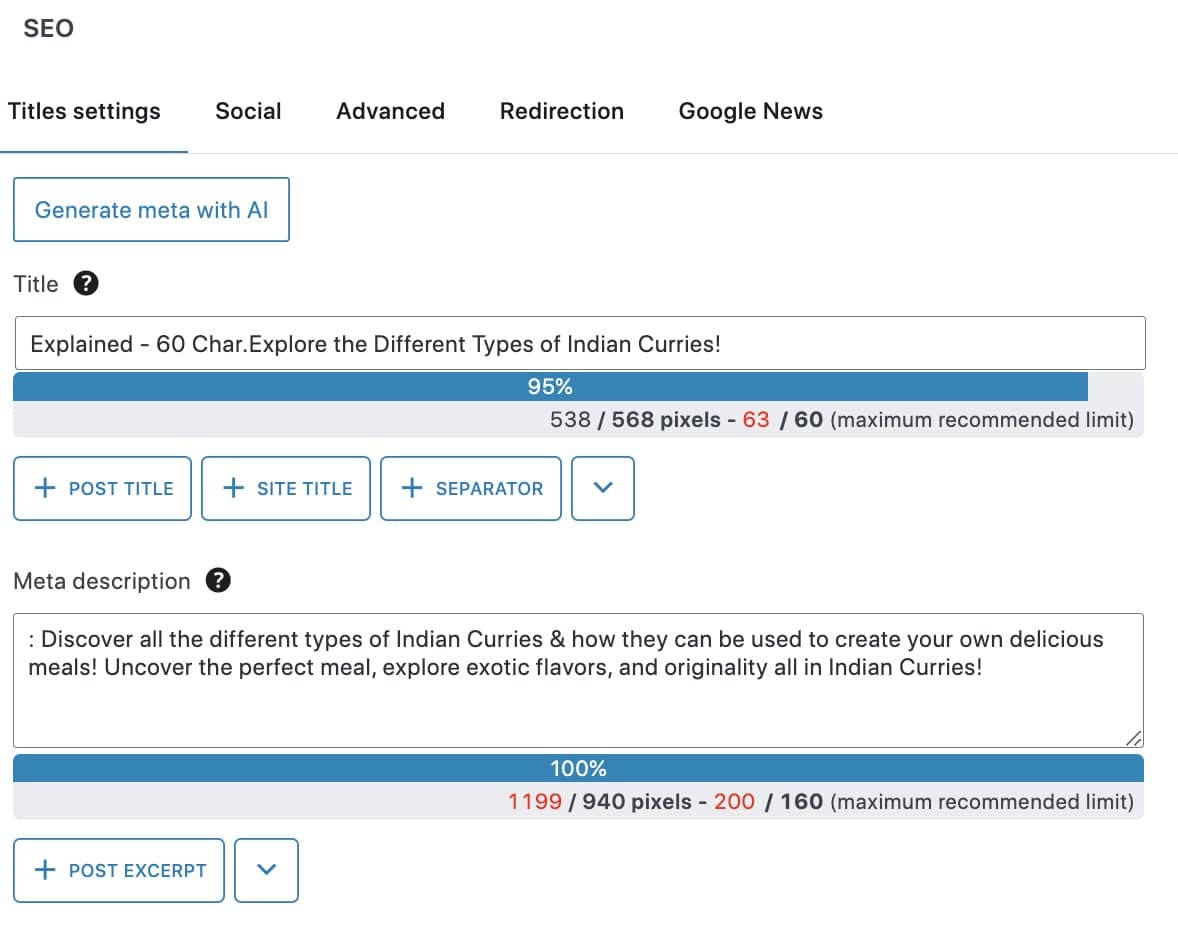
You can even see your search appearance using a Google Snippet Preview, which accurately shows you what your title tag and meta description will look like in SERPs.
The metabox integrates with all page builders, such as WP Bakery and Elementor. You can access the SEO metabox in the live view of the site or the backend WordPress dashboard when using the Gutenberg block editor to set up your pages. You can access the SEO metabox on the front end by clicking the SEOPress icon.
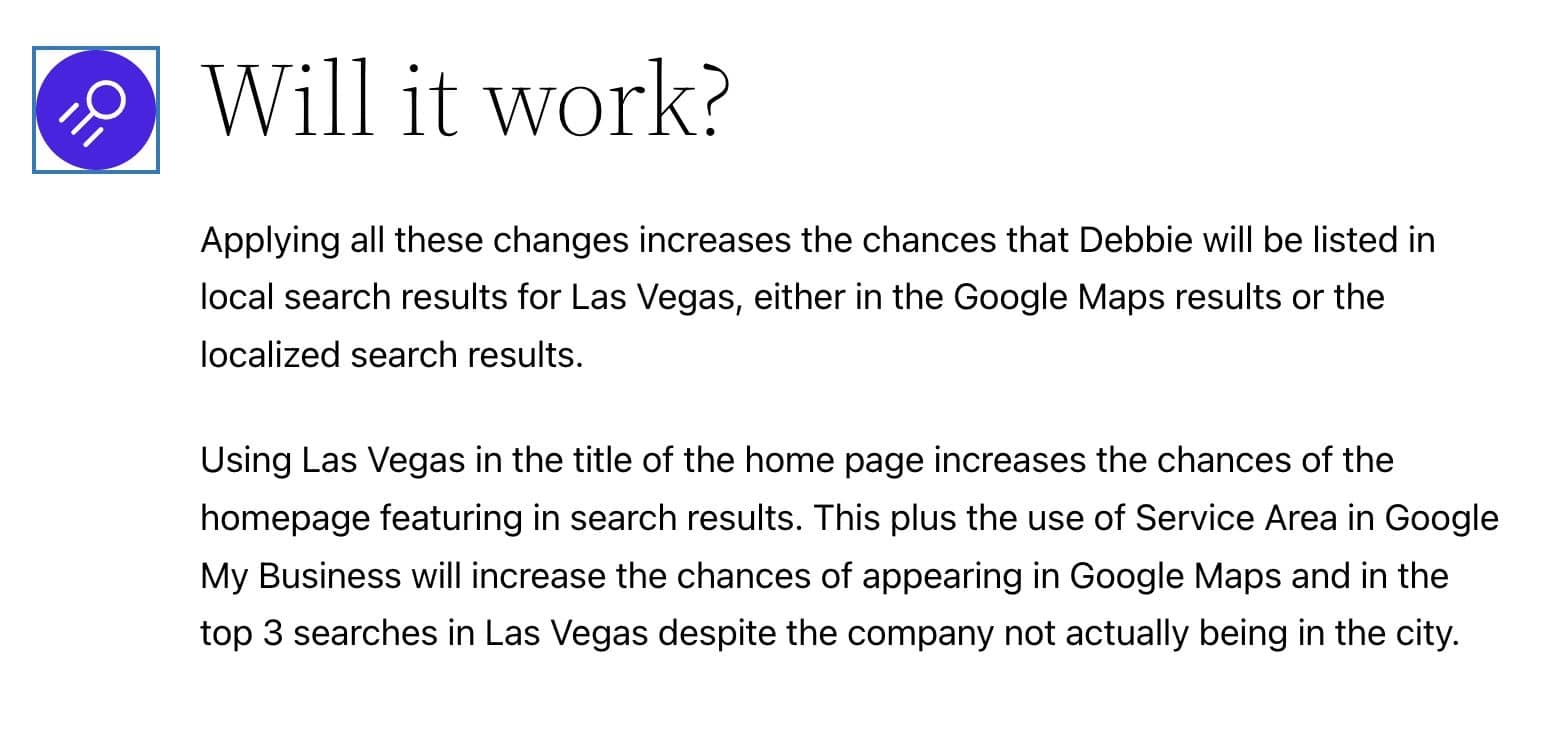
If the meta description is too long and reaches over 160 characters, the SEO metabox will inform you that the text is over the advised limit. Your Google Snippet Preview will also show the sentence is cut off mid-way through to illustrate the point. The SEO metabox also has a handy percentage bar to see how close you are to the 100%/160-character advised limit.
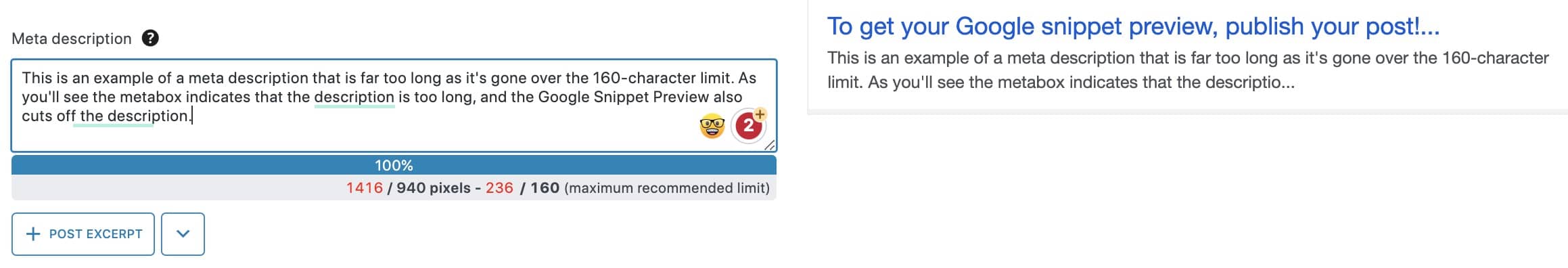
The dynamic variables follow below the meta description metabox, and there are up to 50 that you can select from. You can choose from variables including post title, site title, etc. If you have a WordPress blog, include the post author and date. Your dynamic variables will change depending on that post and who wrote it.
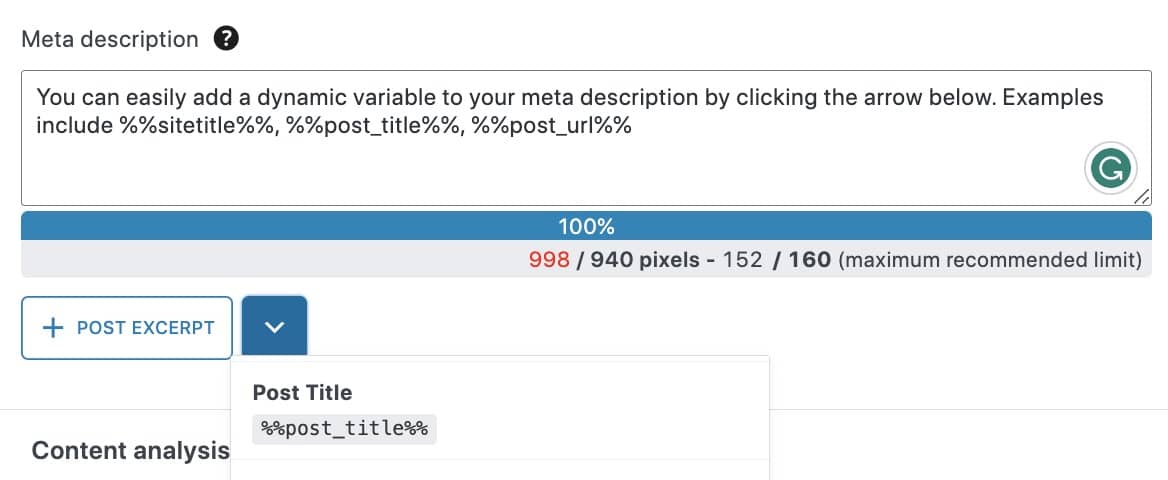
How to Preview Your Meta Description Preview
The Google Snippet Preview will allow you to preview your title tag, URL, and meta description. You can toggle between mobile view and web preview to see what it will display in different formats. The Google Snippet Preview is also incredibly helpful for seeing where Google might cut your content off mid-sentence.
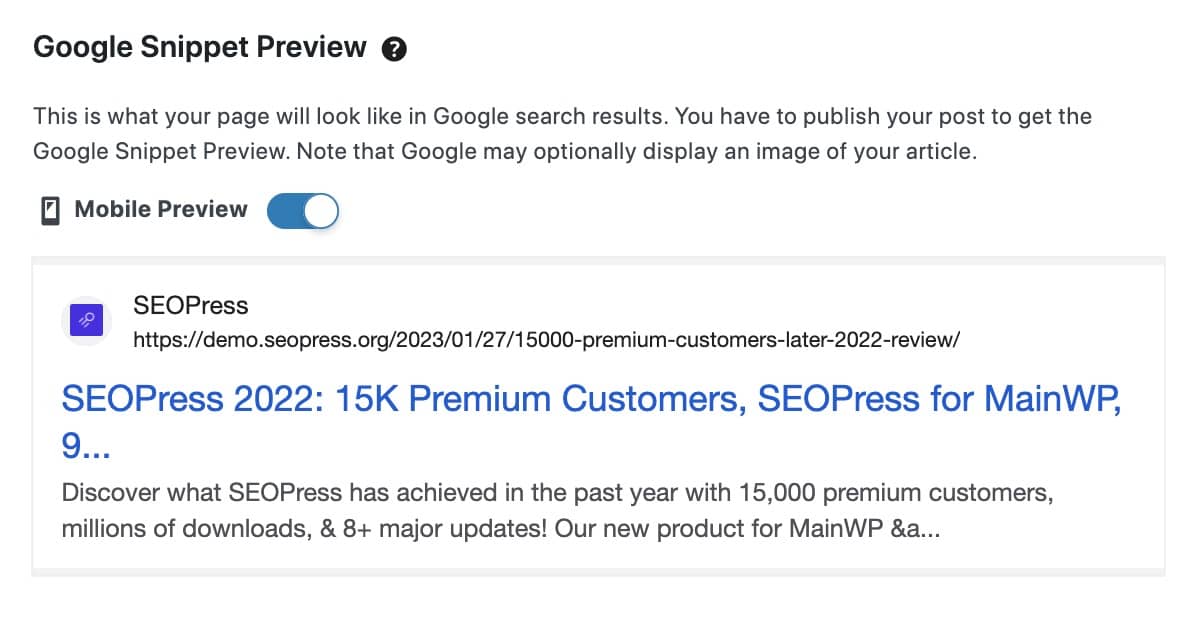
How to Make Changes to Multiple Pages and Posts at Once
There are two important features that we want to highlight here. The first is setting up global meta descriptions, which you can achieve with SEOPress Free, and the second is using OpenAI, which is available only with SEOPress PRO.
Defining Global Meta Descriptions
You can set up global meta titles and meta descriptions for each kind of post or page. To do this, navigate to the backend WordPress dashboard and, go to SEO, then go to Titles & Metas. On this page, you can set global meta titles and descriptions for:
- Your home page.
- All post types, including WordPress posts, pages, and products.
- Archives such as author archives, products, date archives, and 404 archives.
- Taxonomies such as categories, tags, product categories, and product tags.
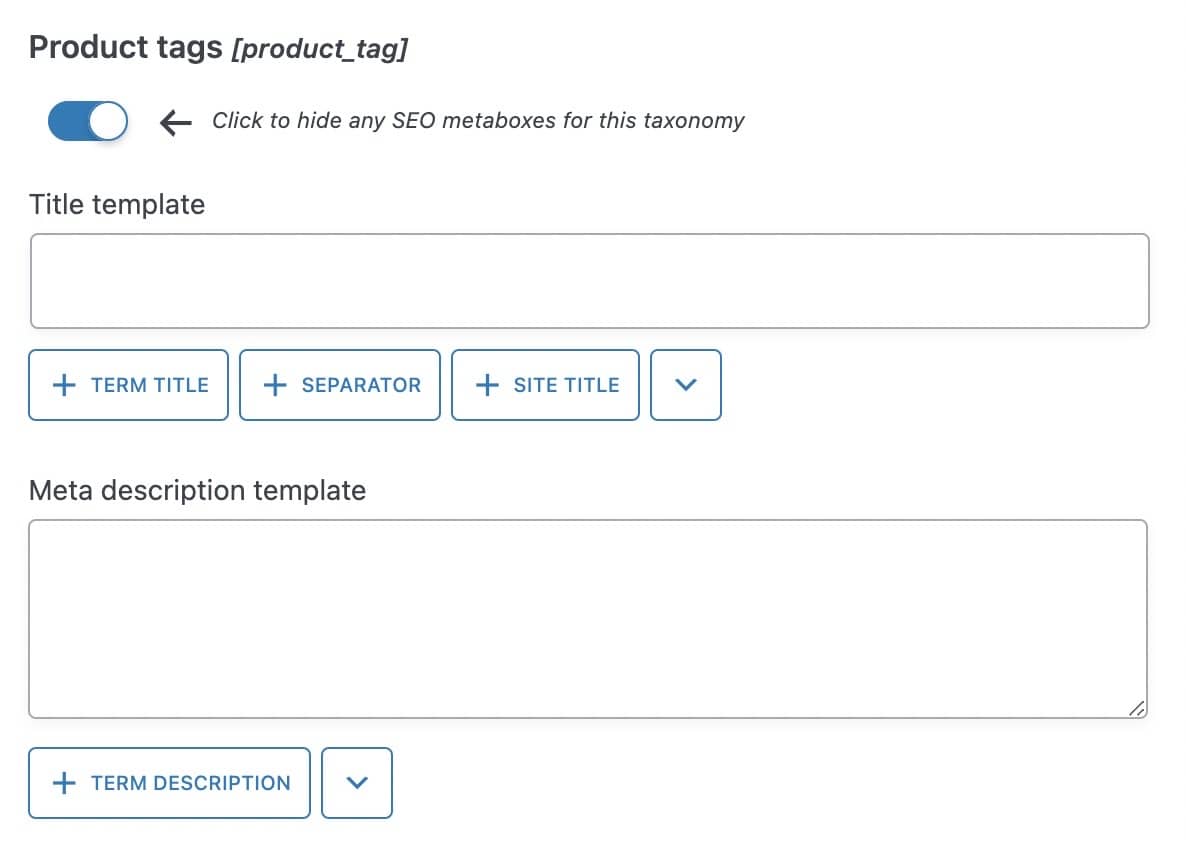
Creating Meta Descriptions in Bulk with OpenAI
If you have SEOPress PRO, you can instantly create meta descriptions in bulk using OpenAI. Click the OpenAI box from the top of the SEO metabox to generate meta descriptions using AI insights. This functionality is fantastic if you need to quickly create lots of meta descriptions and meta titles for existing content. Google accepts programmatically-generated meta descriptions, so you can use these features without them having a negative effect on your SERP rankings.
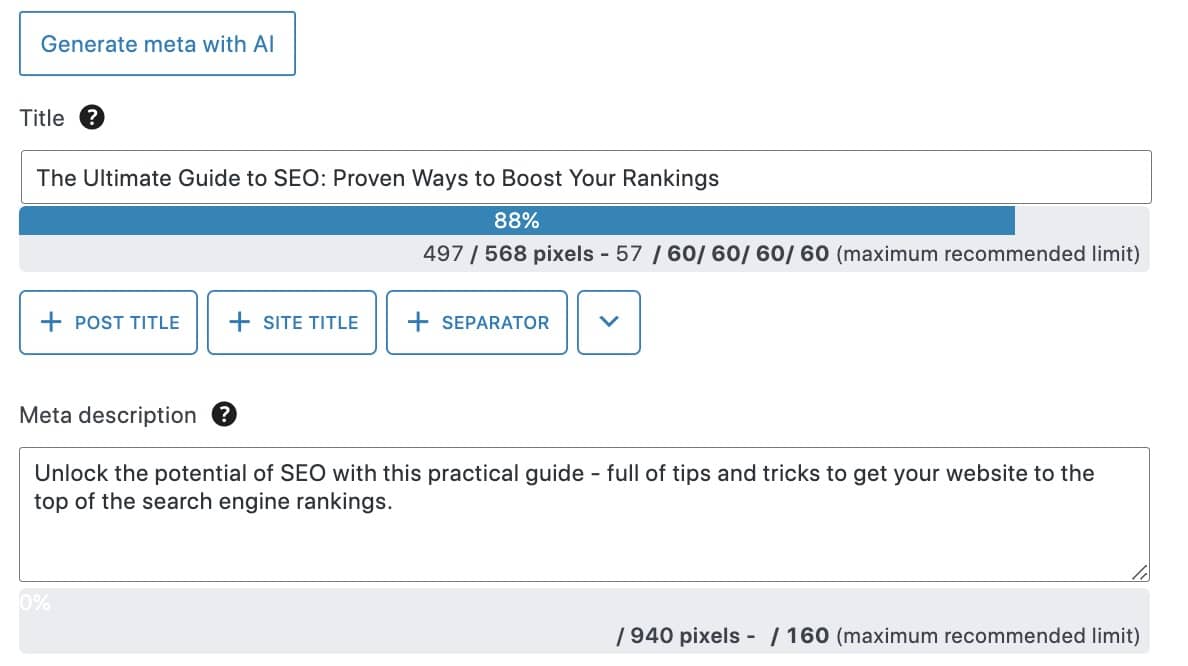
Enhance Your WordPress Meta Descriptions with SEOPress
Updating your meta descriptions helps you optimize your content for existing pages and posts. An appropriate meta description can help search engine crawlers index your content and helps draw in potential visitors to your site, increasing your organic traffic and click-through rates. The more eye-catching and accurate your meta description is, the more confident a user will be that your site answers their Google search query.
SEOPress makes it incredibly easy and quick to manage your meta descriptions in WordPress. SEOPress PRO is even more powerful with its OpenAI functionality that allows you to generate huge volumes of meta descriptions instantly.
Try SEOPress PRO today to quickly and accurately update your meta descriptions across your website. Boost your search engine rankings and enjoy better website visibility with the help of SEOPress. At $49 for the PRO version, it is still significantly cheaper than many other SEO plugins on the market.



