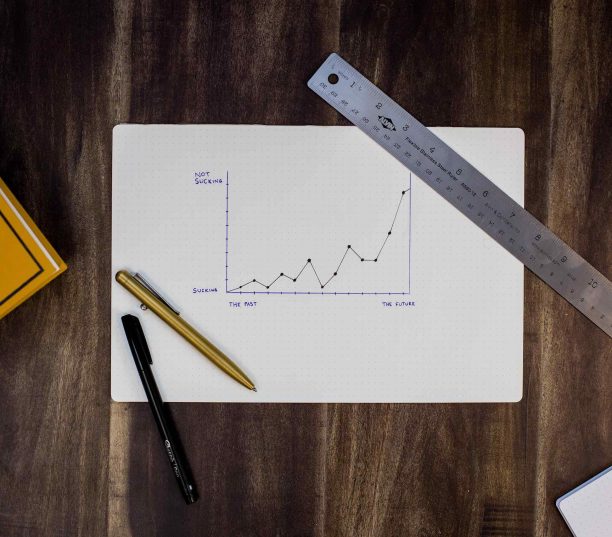Creating efficient websites that rank in Google is not easy. It is something that you can get better at with experience, but it will be difficult to get everything right when you are doing it for the first time. The team at SEOPress has had a vast experience with creating sites either on WordPress or other platforms and, to be honest, we have not always been happy with results. We have made mistakes, but we have learned from them (and we even created a WordPress plugin to get round some of the problems we encountered).
In the hope that this list will help you avoid the most common pitfalls when creating your very first website, here is our compilation of the mistakes you can make when creating a new site and that will probably mess-up your SEO. In the following chapters, we will give you methods and best practices that can help you avoid these mistakes.
Not knowing why you are building a site
Building a website without having a clear understanding of why you are building it, will lead to frustrating experience for everyone involved! It is unlikely that you will be happy with the end result and you will probably need to start again. Common reasons for building a website are creating brand awareness, monetizing traffic, generating leads or selling products.
If you need traffic from Google to achieve these objectives, make sure that you also have “being found in Google” as one of your major aims. This will ensure that SEO is integrated to your project from the start. This can include listing the search terms that you want to be found for.
Not knowing who you are building a site for
Not knowing who you are building a website for will often lead you to using the wrong vocabulary on the site and as a result not ranking for search terms your target audience use.
For example, a blog post written by a doctor may refer to “LBP differential diagnosis”, whereas a patient would type into Google “what causes lower back pain”. If the blog targets patients, the doctor needs to use “what causes lower back pain” as a keyword not “LBP differential diagnosis”.

Choosing the wrong CMS
Choosing the wrong CMS (Content Management System) means that your site is built on software that you find hard to use and / or that does not let you make all the changes necessary to optimize each page and image for search engines. You may find yourself unable to do all the search engine optimizations required to rank above competitors in Google. We created the SEOPress plugin specifically to add SEO features to the WordPress CMS.
You may also discover that you have chosen the wrong CMS when you want to add a feature (like a shopping cart) and you discover that your CMS does not let you do that simply or cheaply. We’ll go into choosing the best CMS in a later chapter.
Not thinking about SEO at the design stage
Not thinking about SEO when designing a website may mean that you let visual identity override choices about navigation and page layout that are important for SEO. It is not rare for website designers that either work on your site or created a theme, to have ignored or minimized SEO when creating their design. You need to integrate SEO requirements, including target keywords very early on in your website project. We give some important best practices in the chapter about SEO strategy below.

Choosing the wrong domain name
Choosing the wrong domain name when you create your first website could be a serious handicap for ranking in Google. Wrong choices could include targeting the wrong country with the wrong top-level domain or choosing a domain name that is too similar to another site’s. Changing a domain name later means changing the address of every page and image on your website and then contacting other websites so that they change their links to the new address. It can be a big job, so it is better to get this right first time!
We will deal choosing the best domain name for SEO in a full chapter below.
Not writing enough original content
Not writing enough original content for a new website may mean that Google will ignore it completely. If Google ignores a site, it does not index it and you will never show up in search results. Your site may be indexed but still not show up in the top search results. This may be caused by Google’s assessment of how helpful the content is from a user’s point of view. Using text that has already been published on another website can be considered, at best, as the equivalent of having no original content at all or, at worst, a deliberate attempt to cheat on Google by duplicating content. Neither will help rankings.
We recommend that you write at least 300 words of content for every page you want to rank in Google. For many search terms, you may need to provide much longer and much more original content to rank above sites that are already in the top 10 positions in Google.
Ignoring TITLE and Meta Description tags
TITLE and Meta Description tags are also known as the SEO tags, they are very important for SEO. Ignoring them, which is done surprisingly often, means that you are missing an important opportunity to add your targeted keywords to pages and give an enticing introduction that can increase traffic from Google to your site.
The main reason these elements are forgotten on new sites is that they are not visible on page itself. Some CMS don’t let you change them. You can see the content of a TITLE tag in the browser tab, but you need to view the source code of the page to see the META tags.
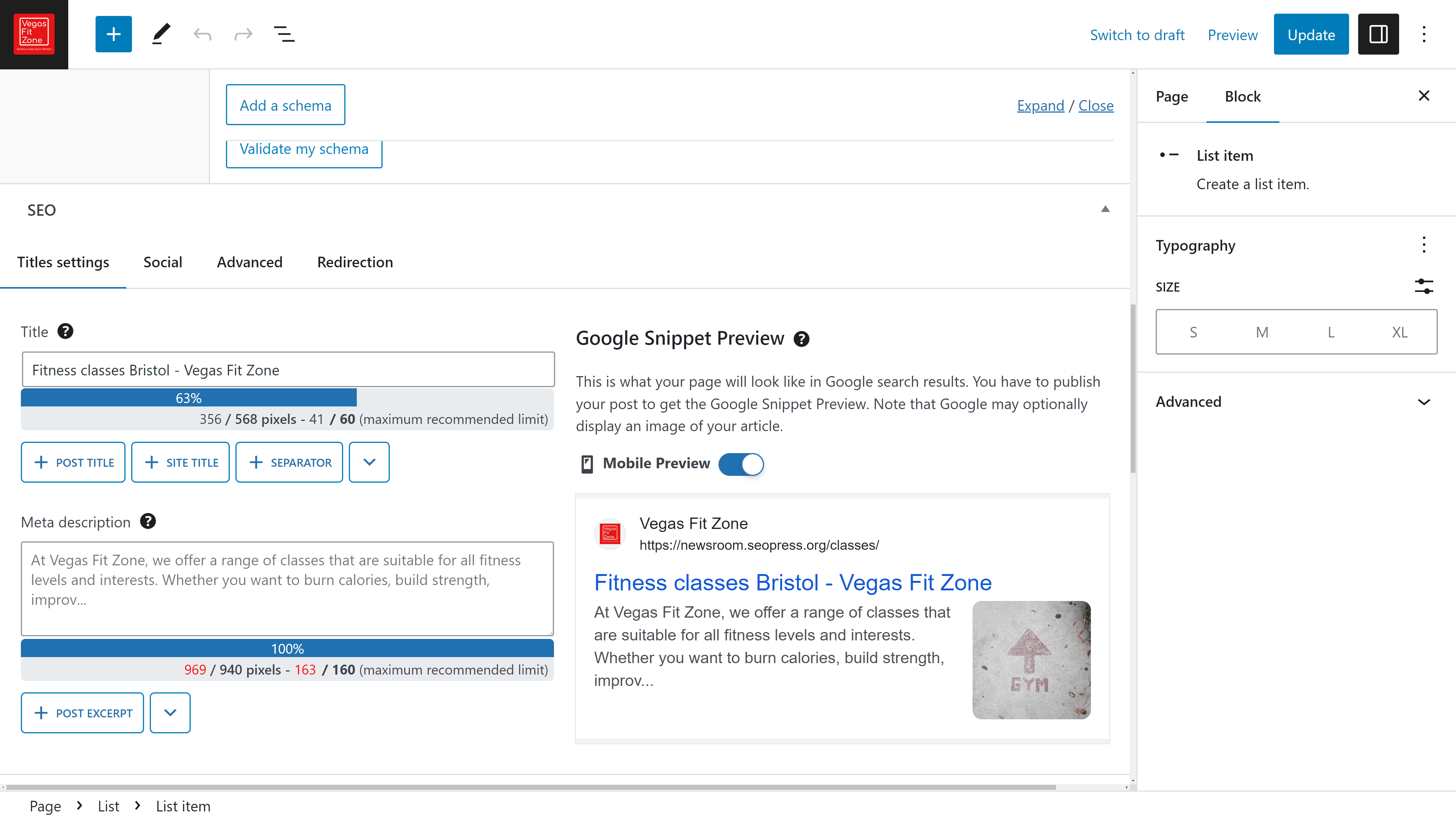
Not using Google Search Console
Google Search Console is a free tool from Google that allows you to be identified as the owner of a website. This gives you access to performance and indexing reports from Google and will give Google a means of contacting you if it discovers a problem on your site (including if your site gets hacked).
Not creating a Google Search Console account as soon as you launch your site may lead to a big delay in being indexed by Google. Not using Google Search Console will also mean missing out on information that can help improve your site for visitors and for Google.
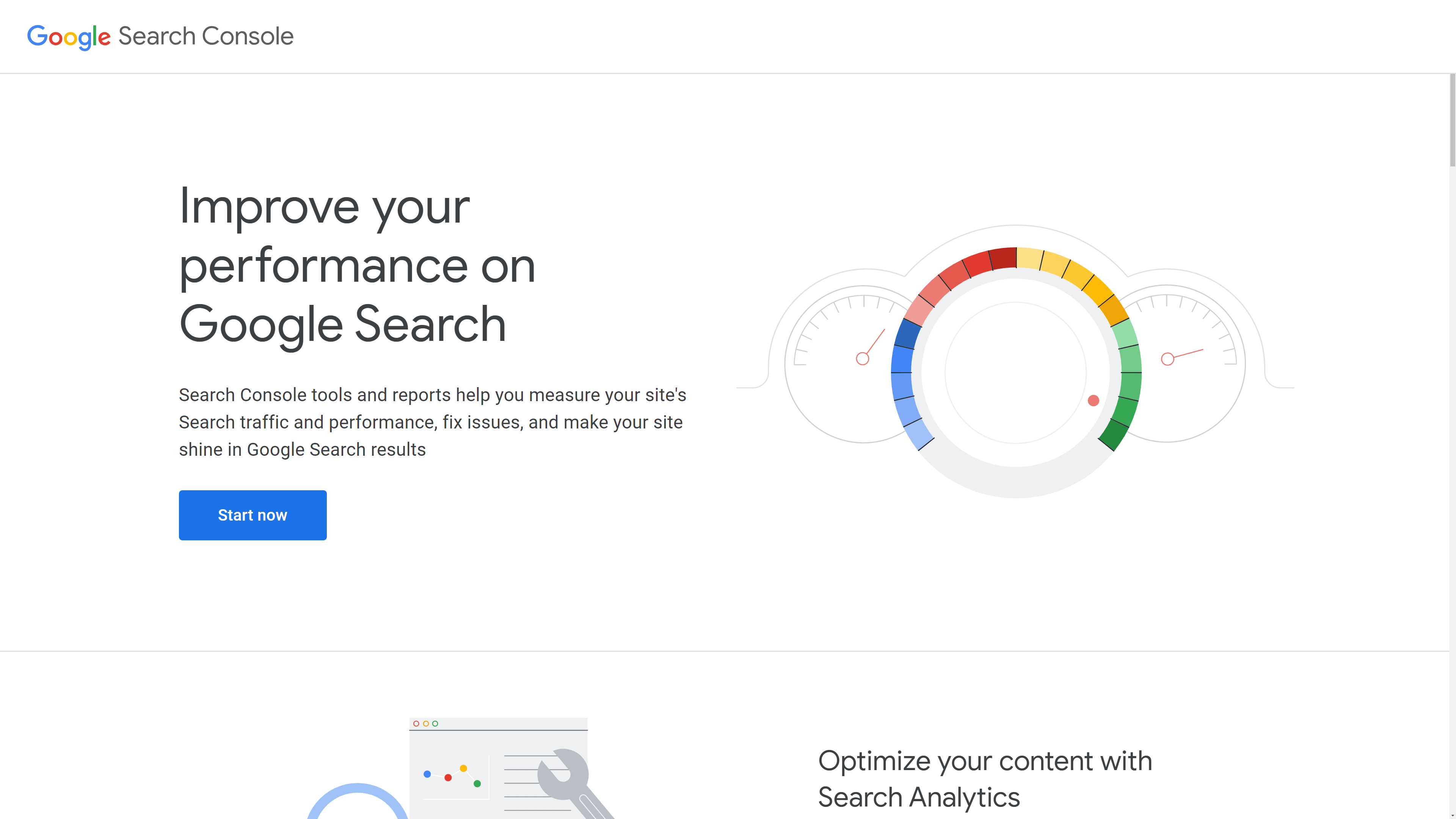
Not looking for natural backlinks
Not getting any links from other sites to a new website will mean that it will have great difficulty ranking in Google. Links are an important part of Google’s ranking systems. It uses links from other sites (called backlinks) in evaluating the popularity and authority of a site.
There are many ways to obtain natural links and for long-term SEO success you should work to obtain and preserve as many natural backlinks as possible. We have written a full eBook on the subject of Linkbuilding with WordPress that you may find useful.
Not thinking of SEO as a long-term job
A major misconception for people building their first website is to think that once it is published, the website is finished. In reality, a website is a live publication and can always be improved and added to. It is better thinking of the publication date of your first website as the start of the website and not the end. For SEO, you will gain a considerable advantage in Google’s search results by regularly adding new content to a site and optimizing pages over time.

Now you know what not to do, the following chapters will look into the methods you can apply to make the right choices when building your first site:
- Prepare the SEO strategy for a new site
- Choosing the right domain name
- Choose the best CMS for your project and SEO strategy
- SEO jobs you need to do immediately after launching a new site