If you want SEOPress to show no schema to your source code, there are 4 steps to follow.
Disable structured data types
Go to SEO, PRO, Structured data types tab and uncheck the green iOS toggle to disable this feature.
All manual and automatic schemas will be disable on your site.
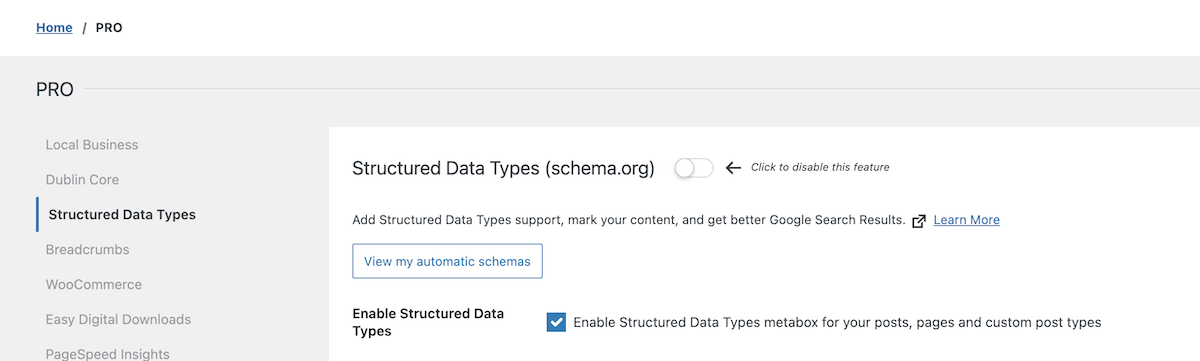
Disable the organization schema
Go to SEO, Social networks, Knowledge graph tab and choose None in the select “Person or organization“.
Save changes.
Disable the local business schema
Go to SEO, PRO, Local Business tab, and uncheck the green iOS toggle to disable this feature.
Disable the website schema
Go to SEO, Titles and metas, Advanced tab and check nositelinkssearchbox option.
Save changes.
Clear your cache if you have one.
All SEOPress’ schemas are now remove from your source code.
If you still some structured data types, they probably come from your theme or a plugin.