In a previous article, The importance of backlinks, we had a look at what “backlinks” are and why they are important for SEO. The main takeaway from that article was that links to pages improve their ranking in search engines, but not all links are equal. For Google, the importance of a page is calculated using its patented PageRank formula. A link from a page with a high PageRank improves ranking more in Google than a link from a page with a low PageRank. It is also important for links to come from sites that are relevant to your audience and the subject of your website. The text of links is also used in ranking your site for keywords.
Download our Free ebook “Link building with WordPress”
Whether you are evaluating your SEO or preparing to launch a linkbuilding campaign, it is important to audit your current backlinks to understand who links to your website and which pages attract links. Some linkbuilding techniques can have a negative effect on your ranking, your audit may enable you to detect “bad links” you may want to remove.
Finding backlinks using Google Search Console
As it is crawling the web, Google creates a big index of all the links on the web between pages including internal links within a site and links between sites. These links are used to calculate PageRank which is then used as a factor in ranking pages. Other search engines have similar indexes of links and the equivalent of PageRank to score the importance of pages.
Google shares information from its index via Google Search Console. You can access this information from the “Links” menu at the bottom of the tool’s menu bar.

From the Links dashboard, you can access 3 reports concerning external links and 1 report on internal links. A button in the top right-hand corner of the dashboard allows you to download “More Sample Links” or “Latest Links” in Google Sheets, Excel or CSV formats.
Top linked pages – externally. This report lists the top 1000 linked pages on your website. Google indicates the total number of links received and the number of different websites that provide those links. By clicking on a page, you can drilldown to a list of external websites linking to that page and by clicking on each website you can see the individual pages that provide links to the page you are reviewing.
This report can be useful for understanding what type of content is popular in terms of incoming links. If you see that an article on a particular subject attracted lots of links from interesting websites, then you may want to produce more content of that type (and get in touch with the websites that linked to you last time).
Top linking sites. This report allows you to view links from the top 1000 linking websites. For each external site you see a list of target pages on your website that receive links from that external site and you can click on each page to see the details of the linking pages.
This is probably the most useful report in Search Console for auditing your link profile. You can see if you recognize the sites that are linking to you and you can click on links to external pages to manually review the pages that link to your site. However, Google gives no indication of the PageRank it attributes to each linking page. You can only use your own judgement to evaluate the quality of the links you receive.
Google advise “If you see any unknown and possibly spammy sites, you might need to ask to be removed or, if all else fails, disavow them to avoid having your ranking harmed by known spammy sites.”
Top linking text. This report shows simply shows the 1000 most popular link texts used to link to your website but it is not possible to see which sites use which text.
Top linked pages – internally. This report details the internal links between pages on your website. The list is ordered by the pages receiving the most links. Usually your homepage. By clicking on a page you can see a sample of pages linking to it.
On each report, Google provides a link to Export the data from the reports. The files exported give no more information than what is shown on the screen.
The Export External Links available on the Links dashboard allows you to download a simple list of pages that link to your website. For sites with few links the “More Sample Links” or “Latest Links” should show a complete list of links to your site. However, there is a long term complaint from many SEOs that Google only reveals a sample of its link index in these webmaster reports and that they are therefore not the most useful source of information about links.
This has led some SEO tool providers to create their own index of links between websites and give SEOs a more useful insight into their backlinks.
Audit links using SEOPress Insights
Launched in 2020, SEOPress Insights integrates backlink auditing tools directly to the WordPress Admin area. You can access the full Backlinks report from the Insights menu.
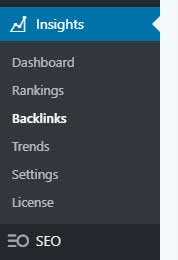
This report is updated weekly with the links found to your website. Over time, you will gain or lose links to your website. It is generally thought that a site should be regularly gaining links and that it may be suspicious for a site to gain links at a high velocity for no reason.
The first part of the report gives key metrics for your link profile:
- Backlinks. The total number of backlinks found to your site.
- Referring Domains. The number of different sites that link to your site.
- Citation Flow and Trust Flow, a score from 0 to 100 given for your home page by Majestic – an independent source of backlink data.
Trust Flow and Citation Flow scores for your home page are an important first analysis of your link profile. Trust Flow is based on the possibility of navigating to your site from trusted seed sites (chosen by Majestic). Citation Flow is calculated on the number of links each page receives, powerful pages being ones that receive the most links or citations from pages that also receive lots of links.
Ideally the higher both these scores are, the better your site should rank in search engines.
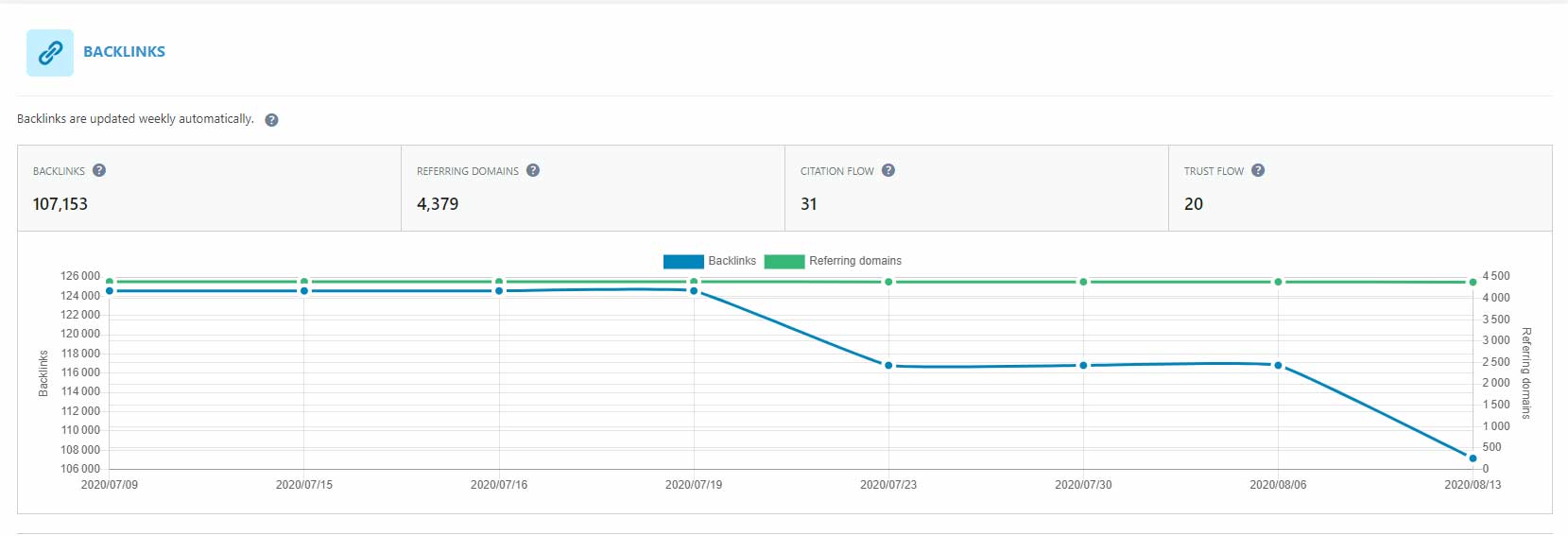
The second part of the report gives you amazing insights into the links that your site receives and is very useful for auditing your link profile.
In Google Search Console you need to view different reports to see where links come from, where they go to and what anchor text is used. SEOPress Insights, on the other hand, gives you all that detail for every link in the same table. You can also see for every link what language the website that links to you is in (ideally in the same language as your site), whether the link is Nofollow, the Citation and Trust Flow score for the linking page, when the link was last seen and the topic of the website linking to you.
Finding your most important links
By clicking on the TF column in the report you can list the links by Trust Flow from the highest to the lowest. Here you are viewing the most powerful links to your website first according to this metric.
The highest score possible is 100, but there will only be a handful of sites with this amount of Trust Flow on the web. Generally, you can consider that pages with a Trust Flow and a Citation Flow over 30 are great for links – the ones that are probably having the strongest influence on your ranking. You will want to make sure you keep these links and get more like them.
To evaluate the quality of these links check along the line that they are not Nofollow, are in the language of your website and are on the subject that relates to your website.
You can click on the Source URL and visit these super links to review them one by one.
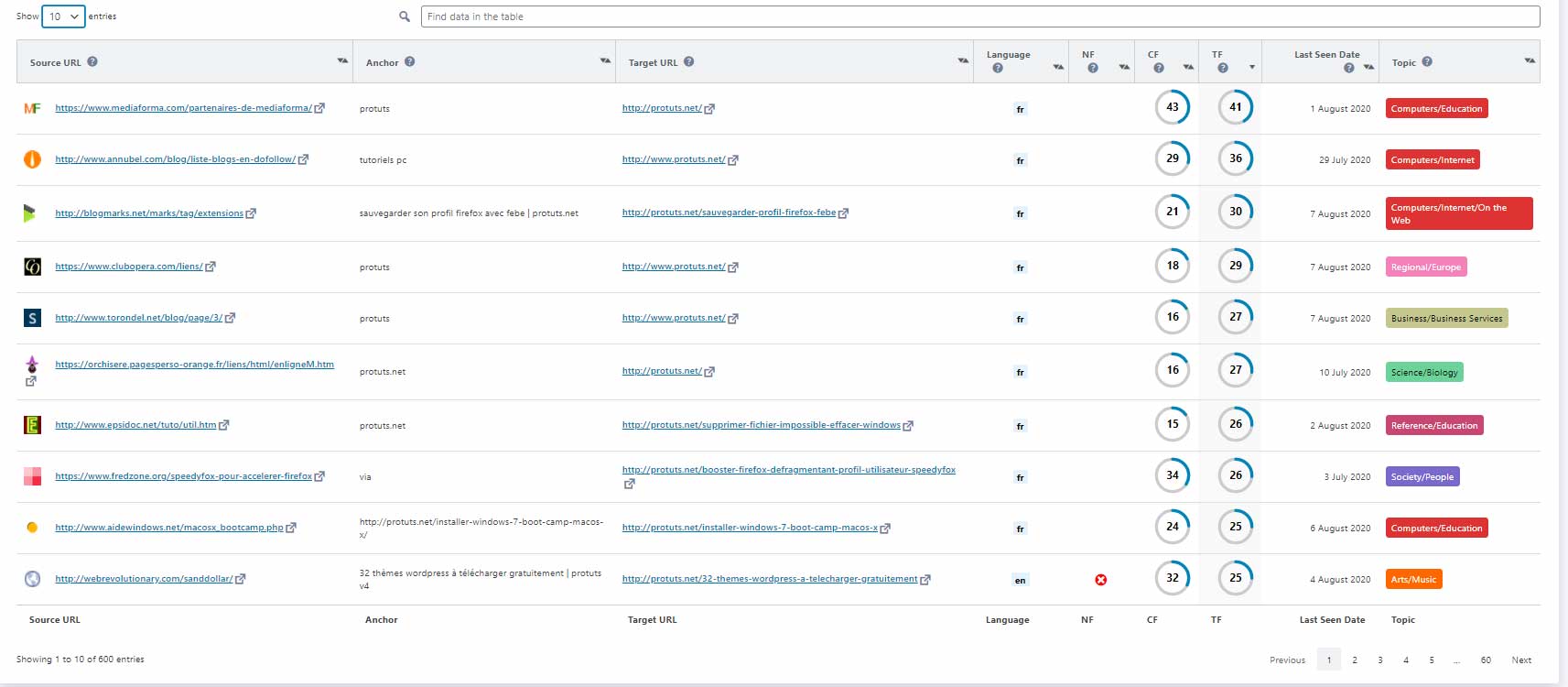
Identifying the least powerful links
In a similar fashion you can sort your links from lowest to highest using Citation Flow (the CF column). The lowest score given by Majestic for pages that it has found is 0. These pages are probably not having any effect on your ranking. You may also consider pages with a Citation Flow under 10 as fairly weak. This shouldn’t suggest that they are bad links, but they may not be having a great impact on your ranking.
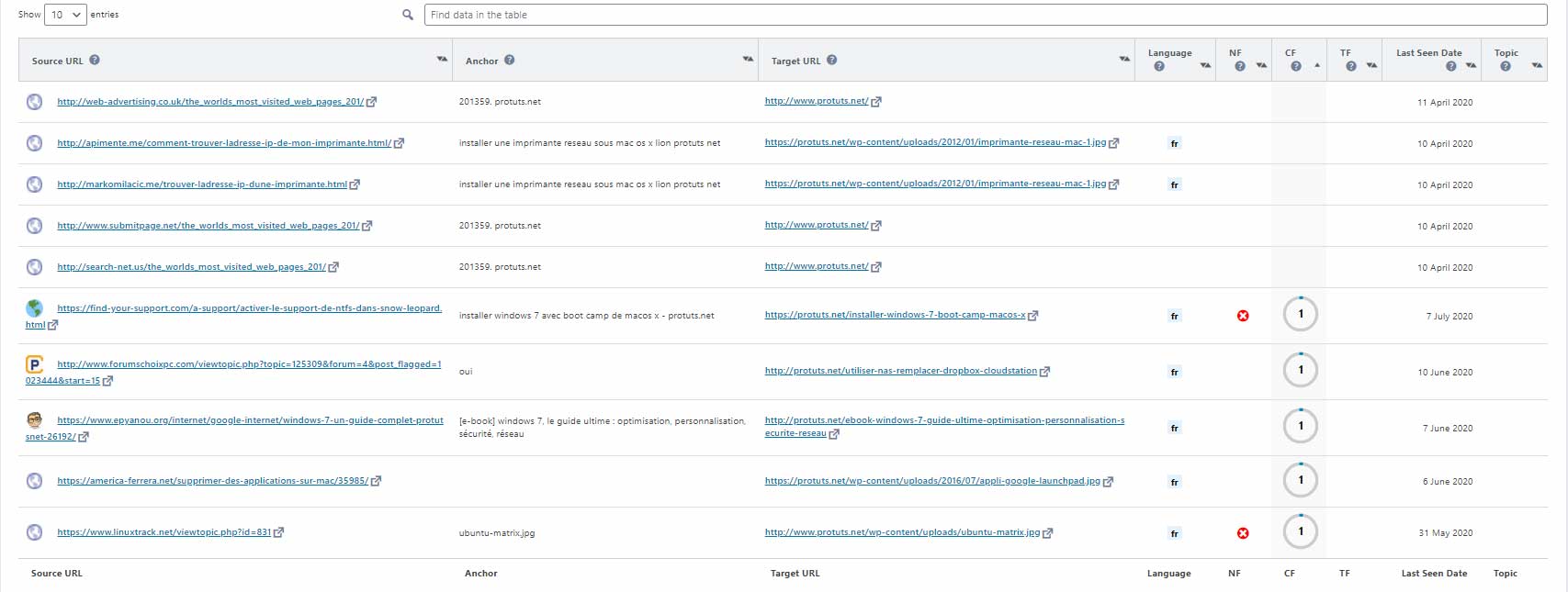
Conclusion
Just using the SEOPress Insights Backlinks report will give you a very good idea of your link profile and let you explore links in much detail. If you want to audit your backlinks further, you may want to export the list to Excel and start adding your own notes to it.
In general the audit will involve visiting a lot of the sites that have linked to yours and evaluating them in terms of quality using your own criteria – also use Google’s EAT to evaluate pages that link to you. Using Citation Rank and Trust Rank you can quickly identify the sites that need your attention. You may also want to concentrate on links with poor anchor text and start contacting the webmasters of those sites to ask them to change them. We’ll look at this tactic and others in a future article on linkbuilding campaigns.
Now you have a great tool for auditing backlinks you can start working on improving your links and your rankings.