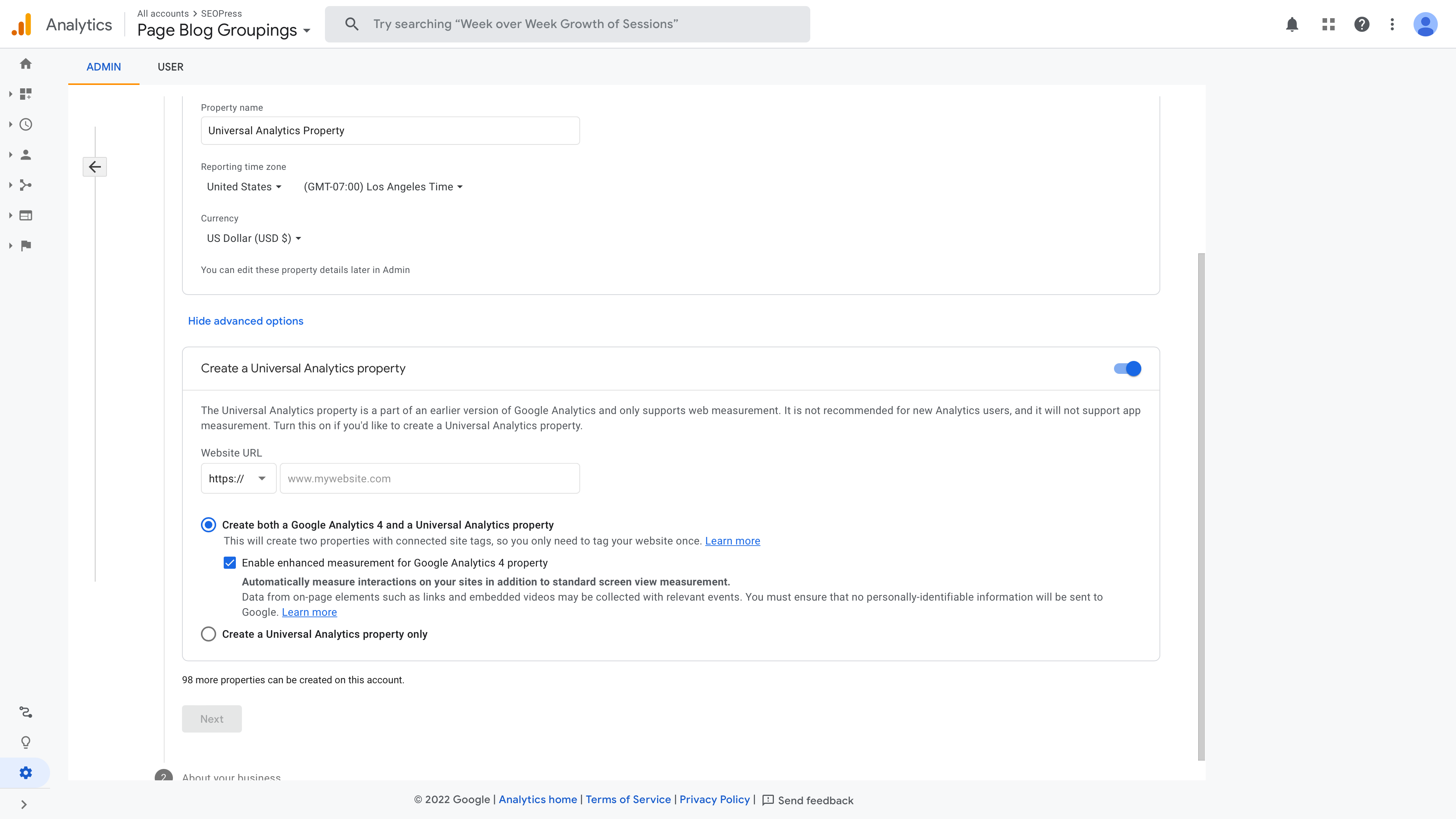Important note: Google has announced that Universal Analytics properties will no longer be usable from July 2023. Migration to GA4 will become mandatory.
Go to “Admin” from your Google Analytics account.
Select your Account and click “Create Property“, blue button on top of the middle column.
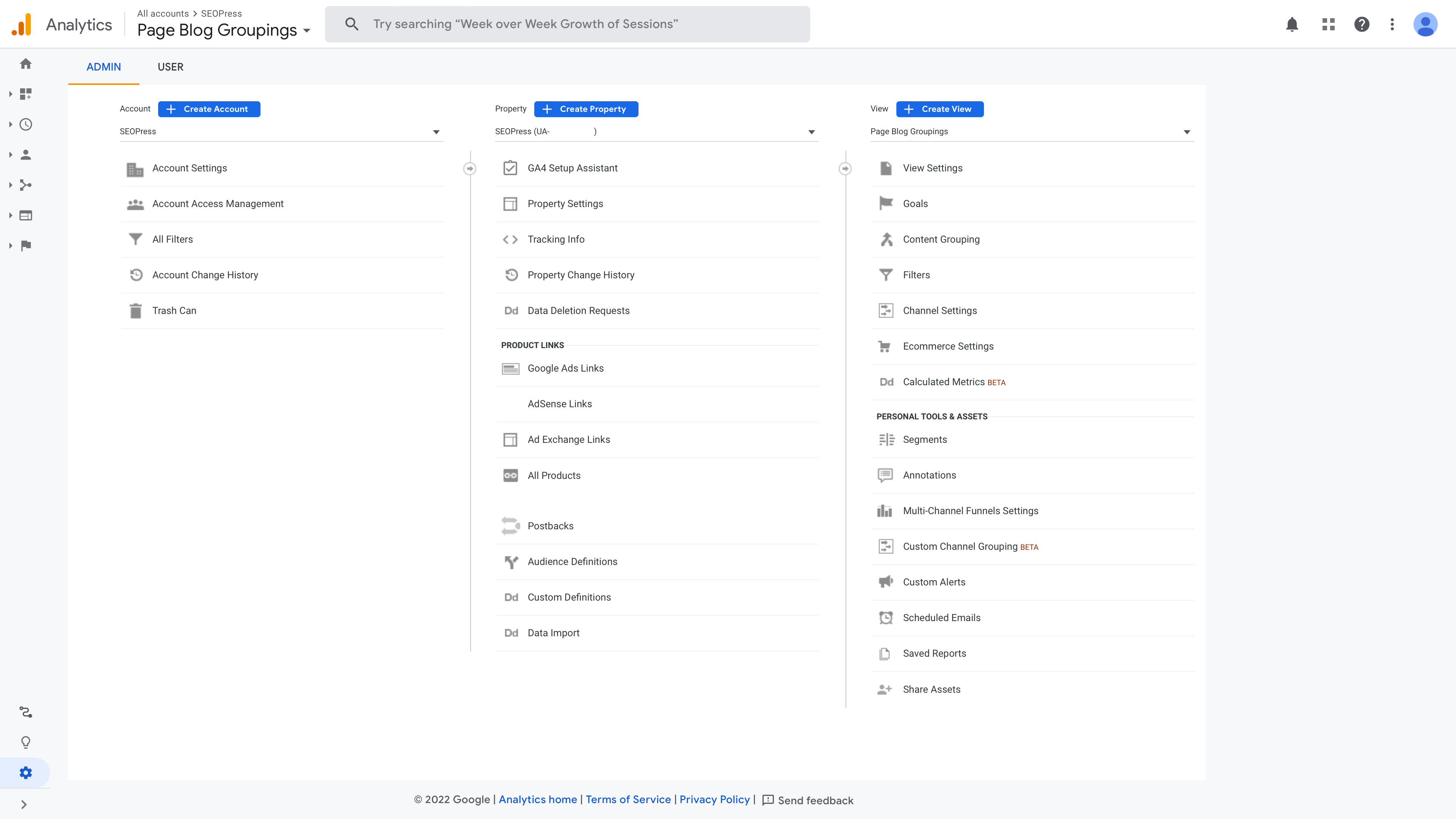
Then click “Property name” field and enter the name of the property, for example “Universal Analytics Property“.
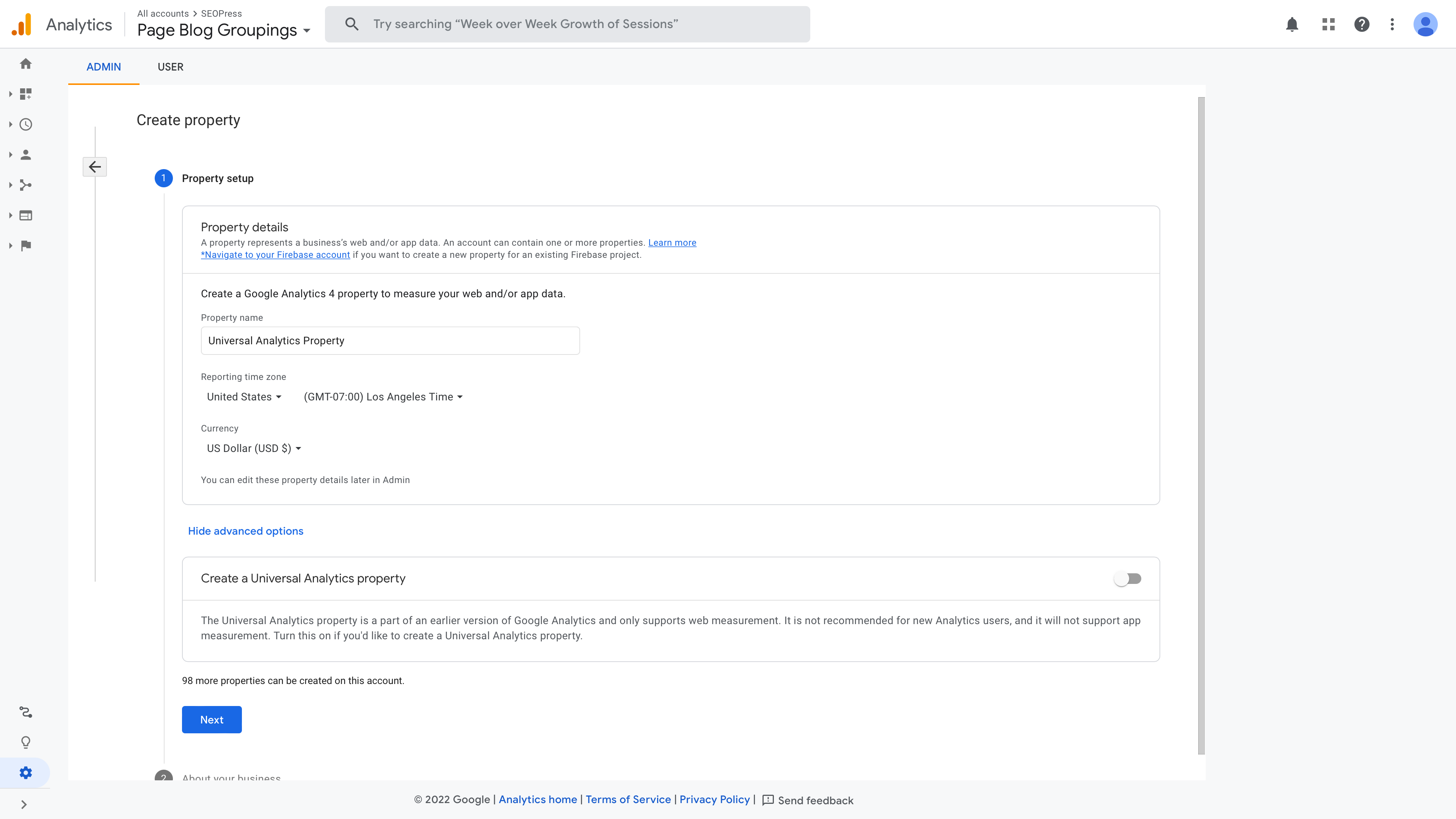
Choose your currency, your time zone and click “Show advanced options“.
Then you will see a new section with “Create a Universal Analytics property” title.
Click on the toggle to the right.
Enter your website URL in the field and choose one of the two options:
- first option if you want create both a Google Analytics 4 AND a Universal Analytics property
- second option if you want to create ONLY a Universal Analytics property
And also if you want to automatically enable the enhanced measurement feature you should check “Enable enhanced measurement” of the first option.