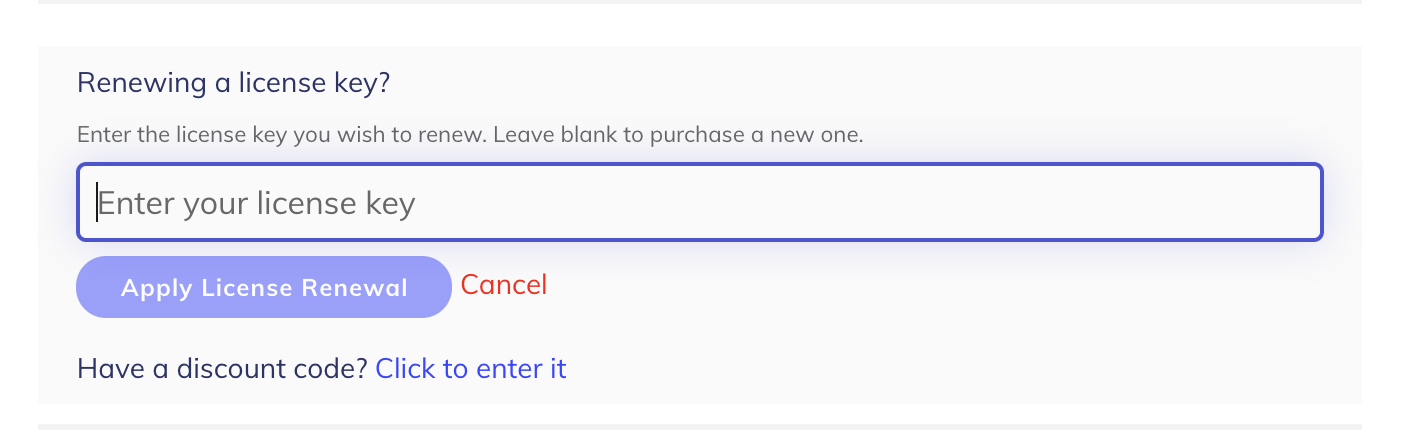You have cancelled automatic renewal but you don’t know how to renew your SEOPress license?
To manually renew your license key, you have two options.
Renew manually your license from your customer area
Sign in to your customer area and go to My license keys page.
From the Subscriptions table, License details column, click on Renew license link.
You will get automatically redirected to the checkout page to proceed the payment.
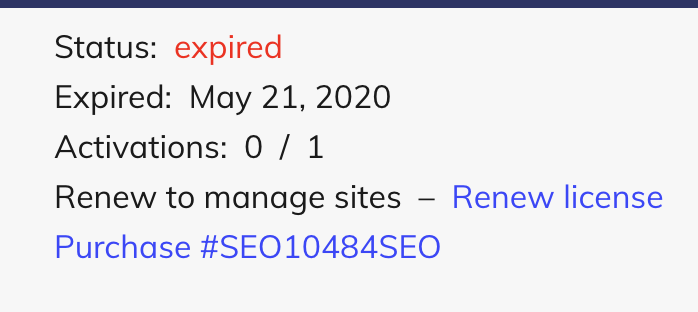
Renew manually your license at checkout
If you already know your license key, go to the checkout page, and “Click to renew an existing license” link.
A field will appear to enter your license key.
Paste it in the field and click Apply License Renewal button.
Then proceed to payment.