In a previous article we had a look at How to find keywords for your WordPress site. In this article we’ll have a look at how to optimize WordPress posts for a keyword. In a later article, we’ll look at how to structure your site (posts, categories and tags; parent-pages, pages, and menus) based on your keyword research.
Download our Free Ebook “Introduction au SEO pour WordPress”
Let’s take the example of a post created to target the keyword “Types of indian curries.”
You want to make sure that your post is optimized for search engines like Google, giving you more chance to appear in search results when users type “Types of indian curries”.
Although many criteria are at work in ranking pages in search engines, on-page optimization is an important first step.
Optimizing HTML pages
This may seem obvious, but the first rule in optimizing a web page for a particular keyword is to include that keyword at least once on the page. It is very rare for a page to rank for a term if it doesn’t contain the words used in the search. General opinion about optimizing HTML pages is that you should also feature your keyword in specific parts of the page:
- URL
- TITLE tag
- META description tag
- H1 title tag
- H2, H3 tags
- ALT text of at least one IMG tag on the page
The TITLE tag is probably the most important tag in SEO and it is limited to roughly 60 characters in length. It is recommended to place your keywords at the beginning of this tag. The limited space in the TITLE tag is one of the reasons why it’s a good idea to dedicate a post or page to each keyword you want to target, rather than trying to get a single page to rank for a list of keywords.
The content of this tag is not visible on the page of your site, but it is used as the text for the tab in the navigator and, more importantly for SEO, the link to your page in the search engine results.
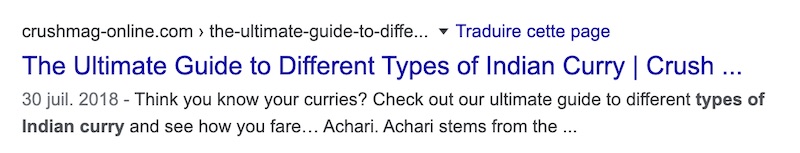
Optimizing WordPress posts
A WordPress post is a HTML page too. Let’s go through the creation of a post in WordPress, making sure that all the necessary tags and the URL are optimized in the HTML page it produces.
Post title
The title of a post will be used to generate your H1 tag, your URL (via the permalink) and, by default, your TITLE tag.
The title doesn’t need to correspond exactly to your keyword, you could have “All types of Indian Curries – your ultimate guide” or “My humble guide to types of Indian Curries” for example.
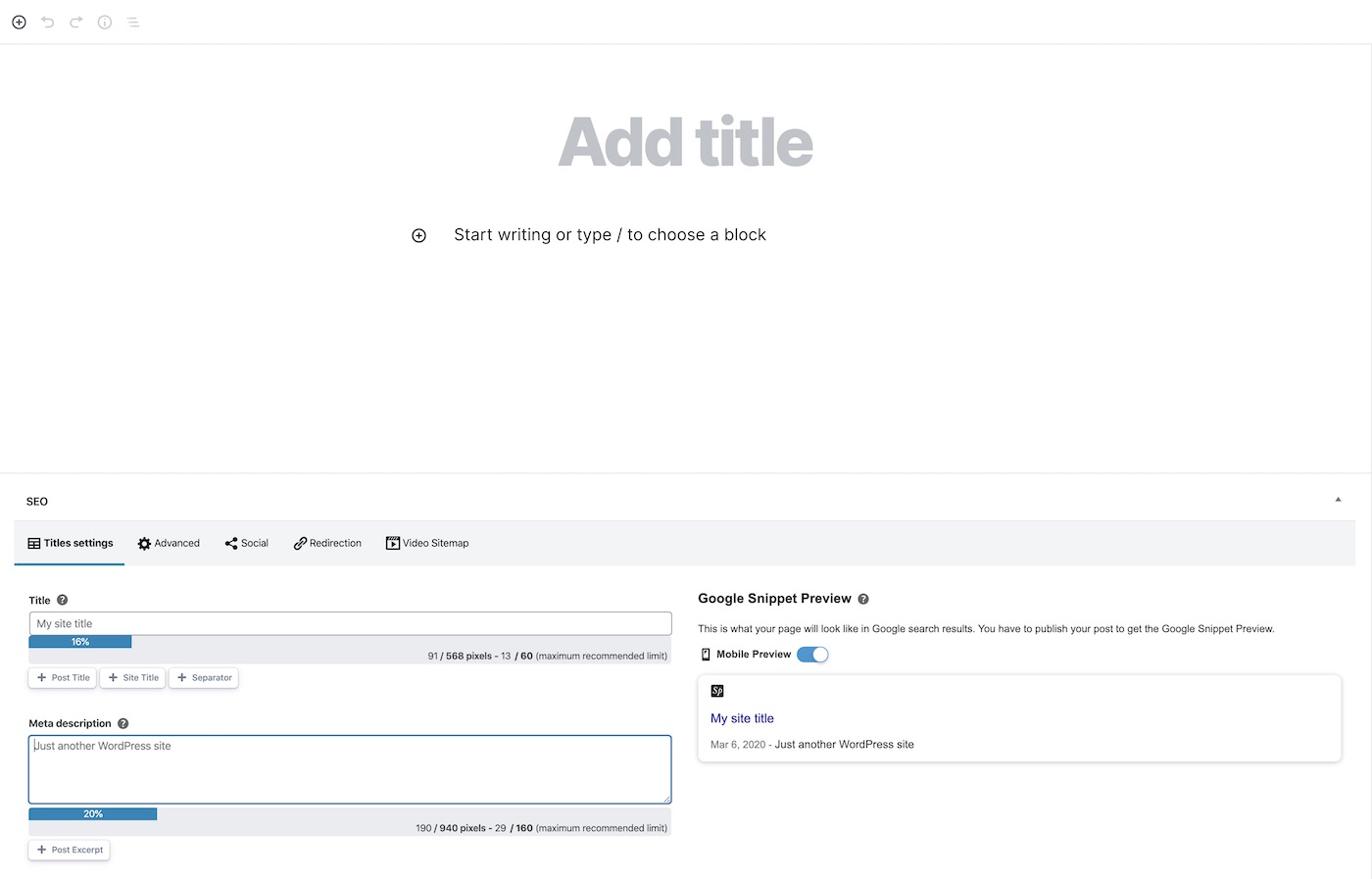
The permalink will be set once you save the post and it will automatically use the words of your title as part of your URL. Until you publish your article, the Permalink will also change when you change the title of the post. But once the post is published for the first time, you’ll need to edit the Permalink and ensure that the old URL is redirected to the new one. It’s not an ideal situation for SEO.
A strong recommendation here is to get it right first time!

Post text
As mentioned above you should use your keywords at least once in the text of the post. You can highlight the keyword by setting it to bold.
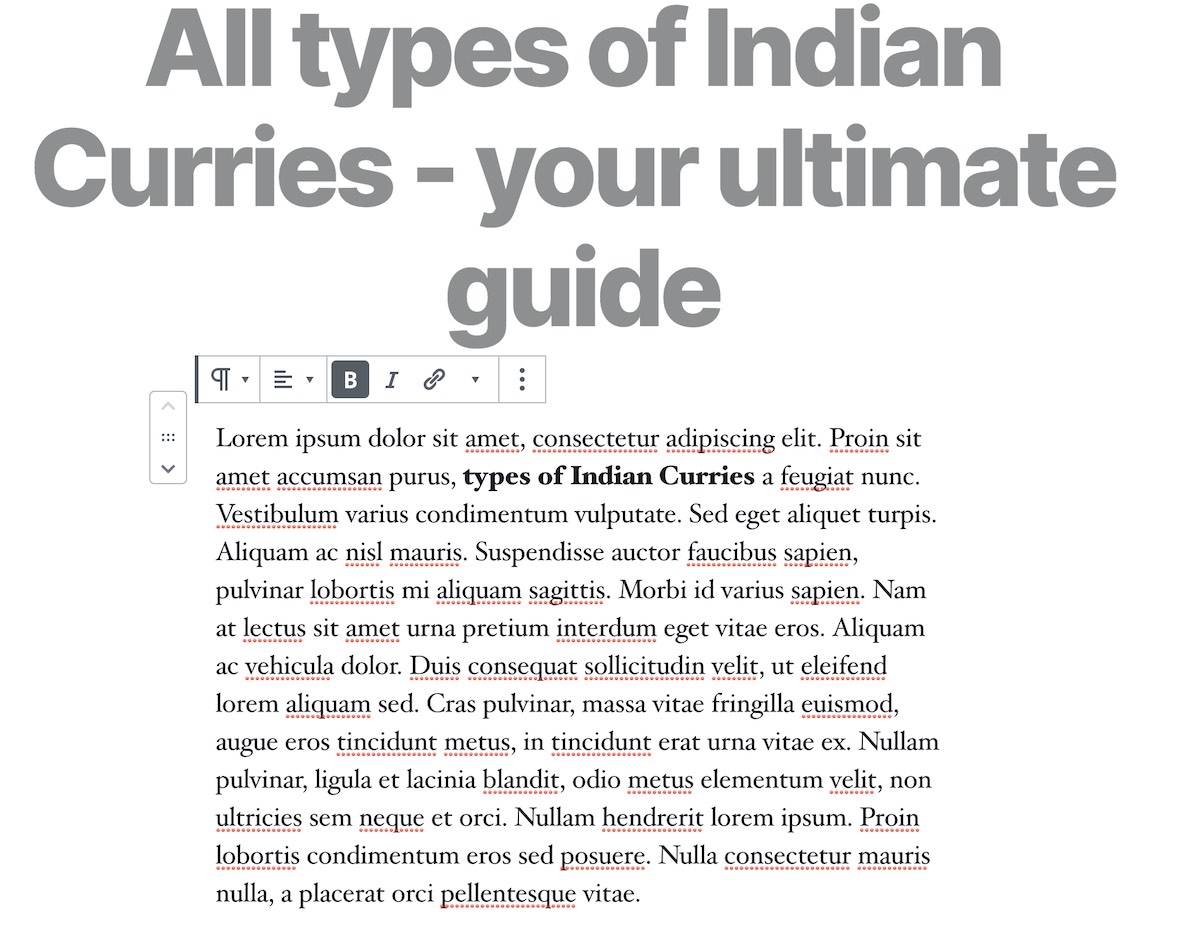
How many words do you need to write for SEO?
It’s a difficult question to answer. We recommend that a blog post should be at least 300 words long. This is to make sure that search engines consider the page interesting enough to index. Google answers the question in its Quality Raters Guidelines with “The amount of content necessary for the page to be satisfying depends on the topic and purpose of the page. A High quality page on a broad topic with a lot of available information will have more content than a High quality page on a narrower topic.”
If you’re really writing the “Ultimate Guide” on Indian Curries then 300 words is probably not enough!
More about quality raters and the Guidelines https://support.google.com/websearch/answer/9281931?hl=en
How many times do you need to repeat the keyword?
Google insists that it doesn’t have a keyword density limit, For this reason, SEOPress doesn’t alert you when a keyword is repeated more than a certain number of times per 100 words. Only alerting you when the keyword is not detected in the text.
However, it is fair to say that a text that repeats any words or phrases too often may be deemed low quality. What you are trying to avoid is “Keyword Stuffing”, using a particular word or phrase too often in a text therefore reducing the overall quality of the page.
What’s keyword stuffing?
Keyword stuffing is when you stuff (or are stuffing) a keyword or keywords into text about keyword stuffing just to illustrate keyword stuffing. Stuffing keywords, just to keyword stuff is bad.
H2s, H3s, etc.
Depending on your theme, the title of your post will normally become the single H1 tag of your page. When optimizing blog posts, it is a good idea to add your keywords to H2 and H3 titles too.
Titles in HTML can be defined as H1, H2, H3, H4, H5 and H6 (H for Heading). Typically, these are titles of larger to smaller text size, but they actually represent a structure of titles, sub-titles, sub-sub-titles, etc. You should use a H2 after a H1, a H3 after a H2. SEOPress user Elephant-word.com uses a table of contents feature that illustrates how H1, H2 and H3 are used in this post.

In WordPress you can add a Heading block and choose whether it’s H2, H3, etc.
Making your own titles by increasing the font size of a line of text does not have the same effect. H2 and H3 titles are specifically identified as such in HTML code.
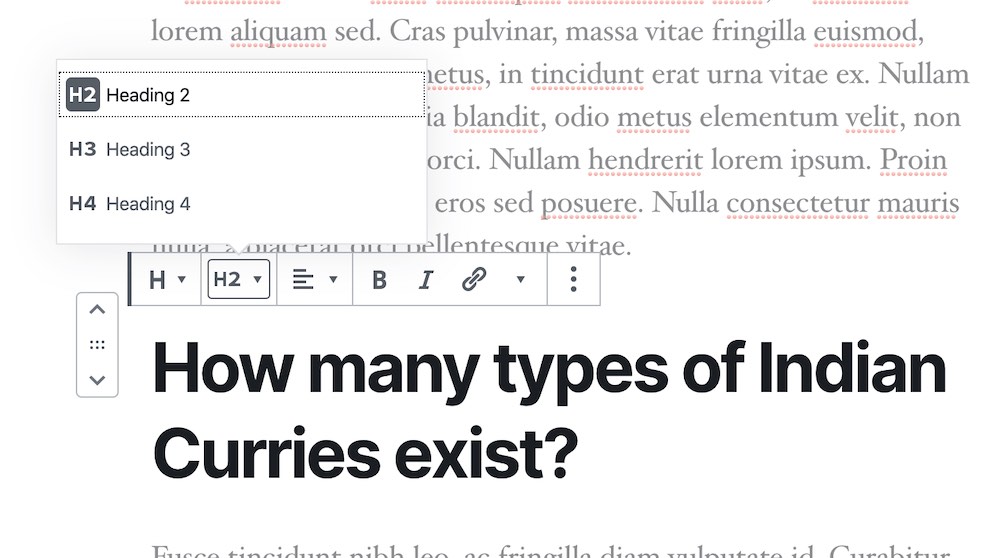
Image ALT text
The ALT text of images is an “alternative text” used instead of images in browsers that don’t show images – they will show the text in the space where the image should be. A long time ago, users browsed the web with an option to not load images to make the navigation experience quicker. Many HTML based emails are loaded without the images, but with the alternative text. Visually impaired users have browsers that read the content of pages and need the ALT text to understand the content of images.
ALT text is also used by Google to understand the content of images. It is therefore good SEO practice to use your keywords in at least one image on your page. Ideally an image that describes the subject of your article.
You can edit the ALT text within the editor (see block specific option bar to the right of the page).

SEO Title and Meta Description
When you’ve written your article, you can check the Title and Meta Description in the SEO metabox in the post editor.
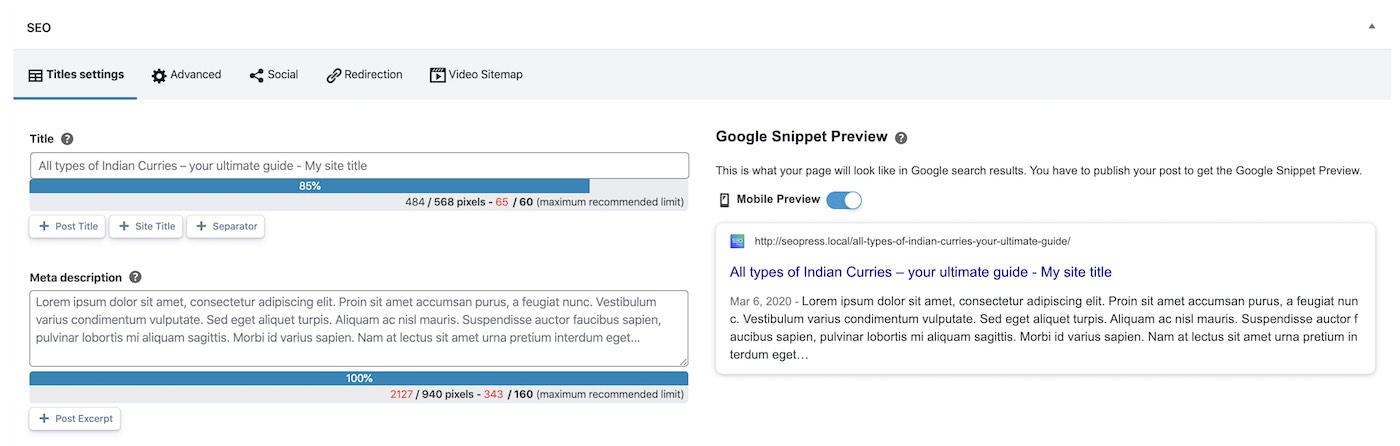
You can set these fields to automatic values, but it may be worth optimizing them manually at this stage.
Make sure that TITLE tags are under 60 characters and contain your keywords. It is a good idea to add the name of your site to the end of each TITLE tag, but if you have a very long site name, this may be reducing the space for keywords.
You can re-write a Meta Description to include your keywords, but the most important thing about this text is to accurately summarize the page’s contents and make users want to read more. Meta descriptions are shown in the search results after your links. Whereas there is no official limit to the length of the Meta Description text, Google only currently shows the first 160 characters.
Avoid repeating the same Meta Description on all your pages!
Content Analysis with SEOPress
Once you have finished the post and your SEO Title and Meta Description tags, you may want to review the content using SEOPress’ Content Analysis feature. Enter your target keywords (separate with commas if you have more than one) and click “Refresh Analysis”.
Red and orange lights will show you points that need attention.
Green lights are things that you are doing well. Bravo!
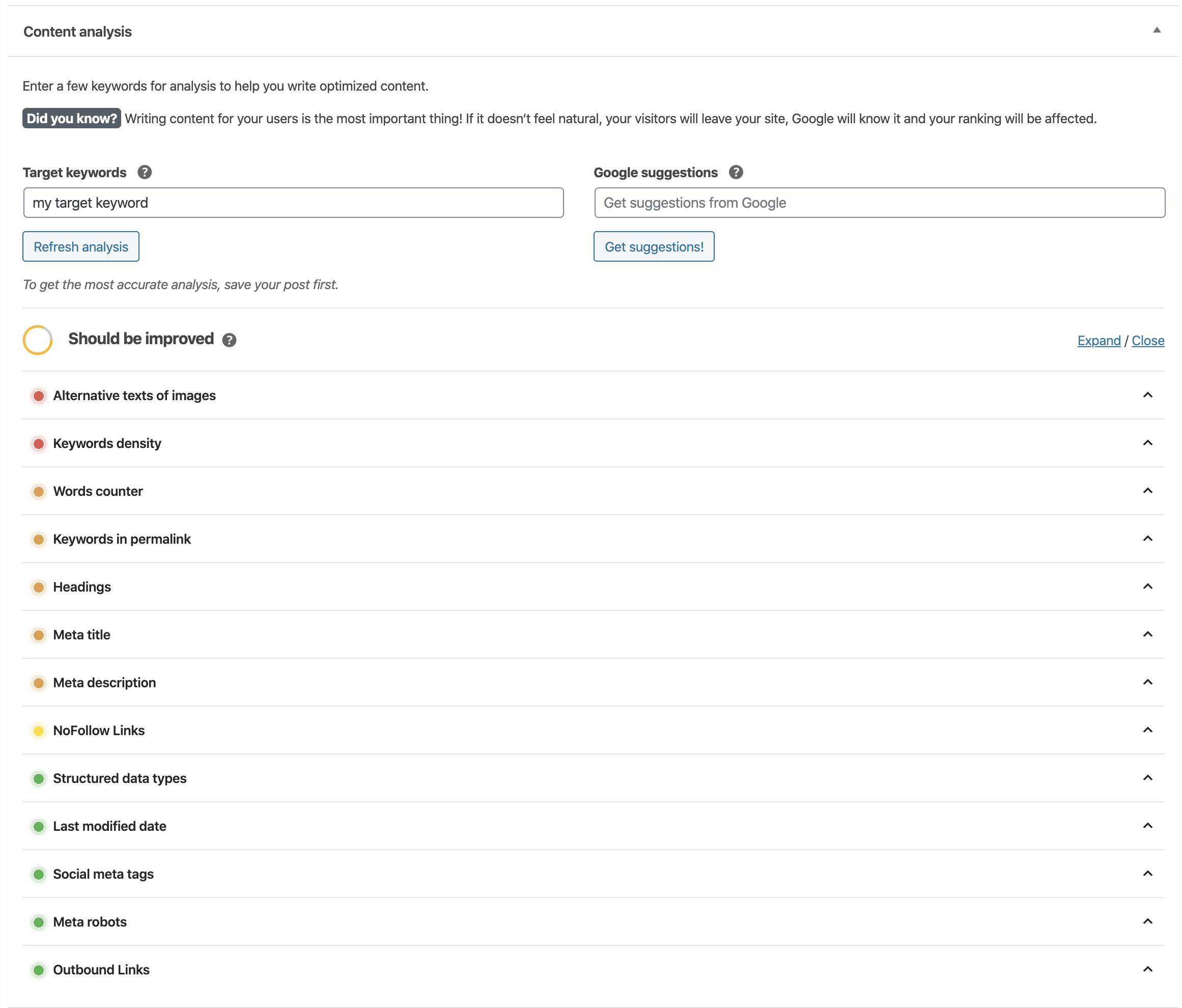
Conclusion
By choosing a good title for your post, you can optimize a lot of the main elements for on-page SEO: URLs, H1 tag, TITLE tag. You will need to use your keywords in your title and in your page.
The Content Analysis feature of SEOPress will help you highlight further points that can be improved. There are a lot of factors to getting better ranking in search engines, but all these optimizations are things that you can do to improve your chances to be ranked higher. It would be a shame to leave too many red and orange signals, keep optimizing until “Could be improved” becomes “Good”.