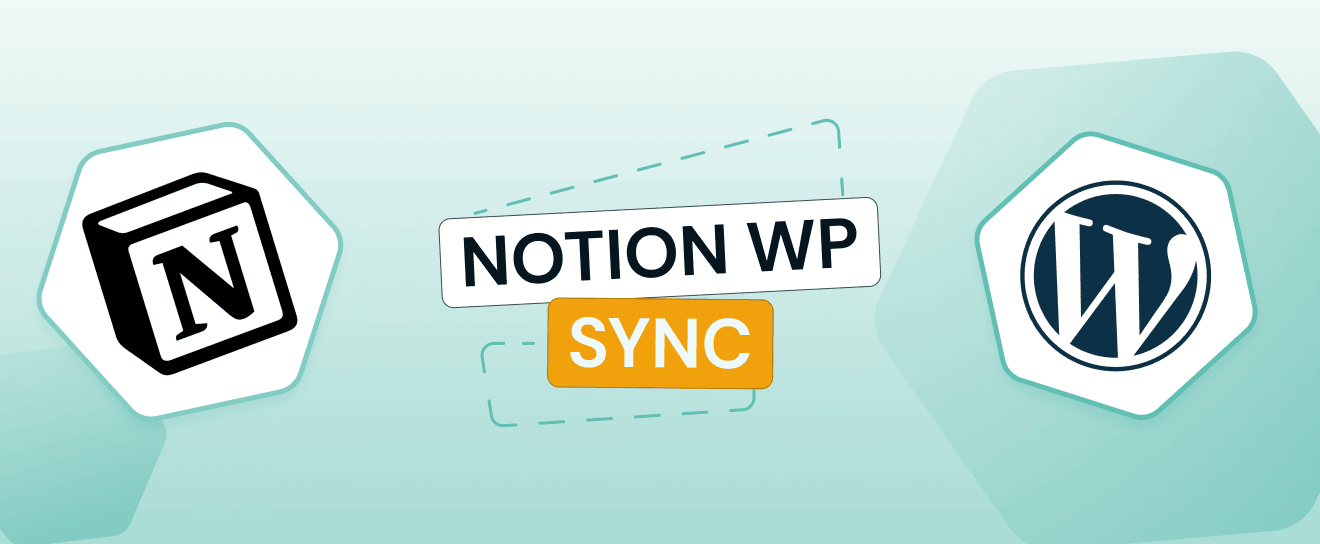Do you use Notion to orchestrate your content and SEOPress to optimize your SEO? The question then arises: how to combine these two tools effectively? The answer is simple: thanks to Notion WP Sync. This WordPress plugin, developed by the French studio WP connect, allows you to synchronize your Notion content with WordPress while allowing you to manage your SEO with SEOPress directly from Notion.
Notion WP Sync Key Features
Notion WP Sync is a WordPress plugin allowing Notion and WordPress users to import and sync content from their Notion pages or databases to their WordPress posts or pages. The plugin offers compatibility with WordPress attributes like Titles, Page or Post Content, Featured Image, taxonomies and more.
Why optimize your SEO with SEOPress directly from Notion?
Combining Notion and SEOPress via Notion WP Sync has multiple benefits. Not only do you centralize your content and SEO strategies in one place, but you also gain efficiency and consistency.
Why choose this approach? Here are the major advantages:
- Increased efficiency: Avoid double entries and synchronization errors.
- Consistency: Ensure consistency between your content and your SEO strategy.
- Ease of management: Control everything from Notion, a tool that you already master.
Optimize your SEO with SEOPress directly from Notion
The latest Notion WP Sync update adds even more features with support for SEOPress fields. This new feature allows more efficient management of your SEO, allowing you to directly synchronize SEOPress fields to the attributes of your Notion database from the Notion WP Sync interface.
The SEOPress fields that you will be able to synchronize include:
- Meta title
- Meta description
- Target keywords
- Canonical URL
- Twitter title
- Twitter description
- Twitter thumbnail
- Facebook title
- Facebook description
- Facebook thumbnail

Synchronize your SEOPress fields with your Notion attributes
If you are new to Notion WP Sync, know that this plugin allows you to easily import your Notion content to your WordPress Posts or Pages. To find out more, the official documentation is at your disposal.
With Notion WP Sync, it’s not just a matter of copying and pasting content from Notion to WordPress. You will be able to specifically synchronize attributes from your Notion database with the corresponding fields in WordPress, this will guarantee perfect harmony of data between the two environments when importing content.
When it comes to SEO, Notion WP Sync also allows you to link your Notion attributes to SEOPress fields. In this way, your imported content will benefit from SEO optimization previously configured in Notion.

Import your Notion content into preconfigured WordPress Posts and Pages
Once successful synchronization between Notion data and WordPress field types, all Notion content will be imported into the user’s WordPress Posts or Pages based on their configuration. The imported Posts or Pages will thus present a precise correspondence with the WordPress and SEOPress fields configured according to the user’s preferences, directly from their Notion database.
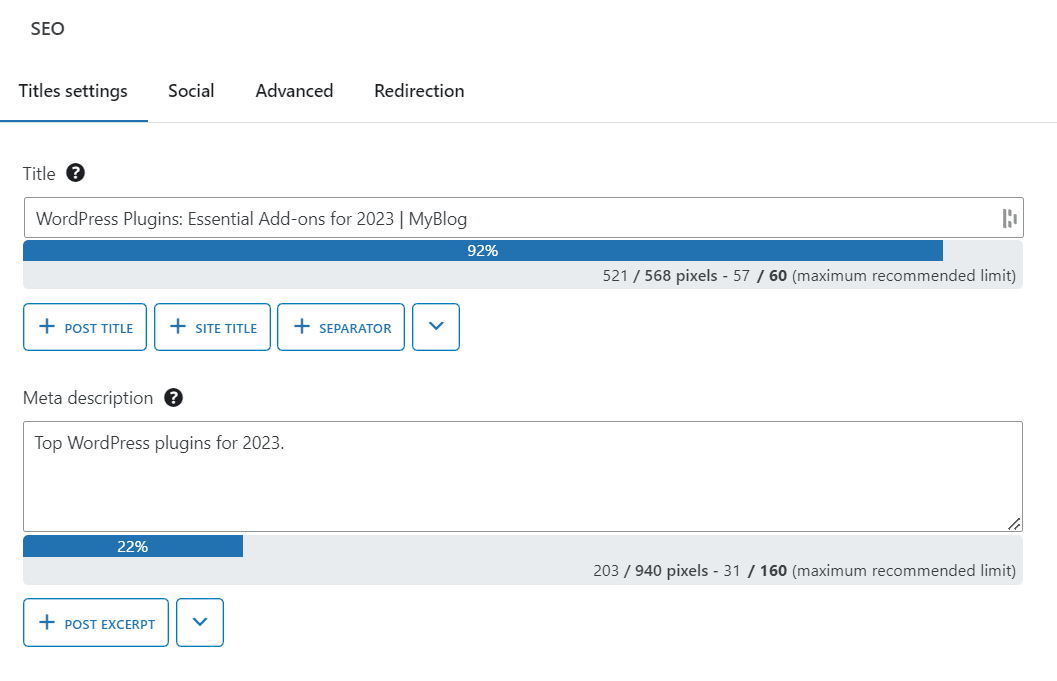
Video Tutorial
Take action with Notion WP Sync and SEOPress
Test SEOPress
If you have not yet tried SEOPress but you are interested in the plugin to optimize your SEO strategy, you can get started for free from this page.
Discover Notion WP Sync
If you are interested in Notion WP Sync to improve the management of your content, you can try it with the free version that you can find on this page.
Useful resources
To better understand how to use these tools: