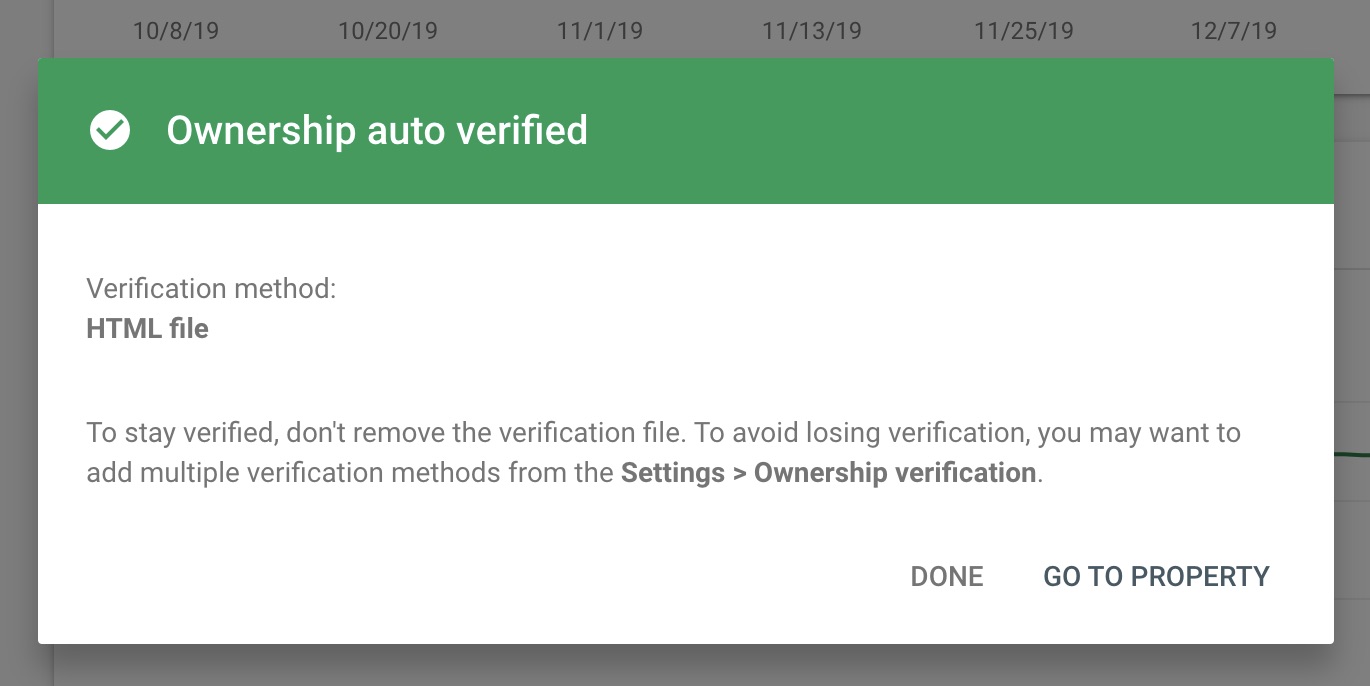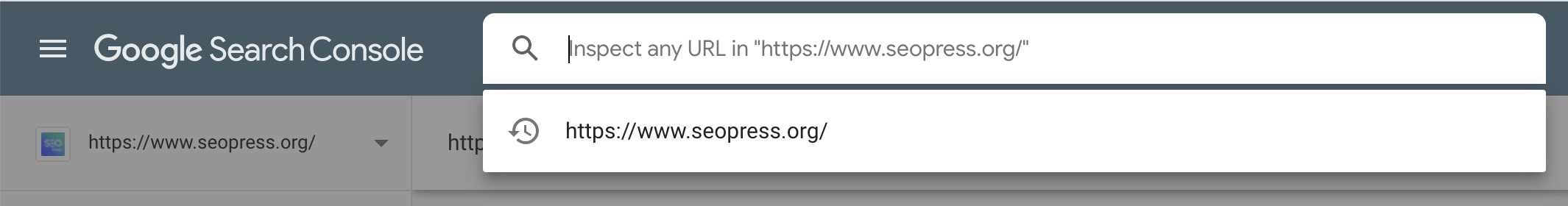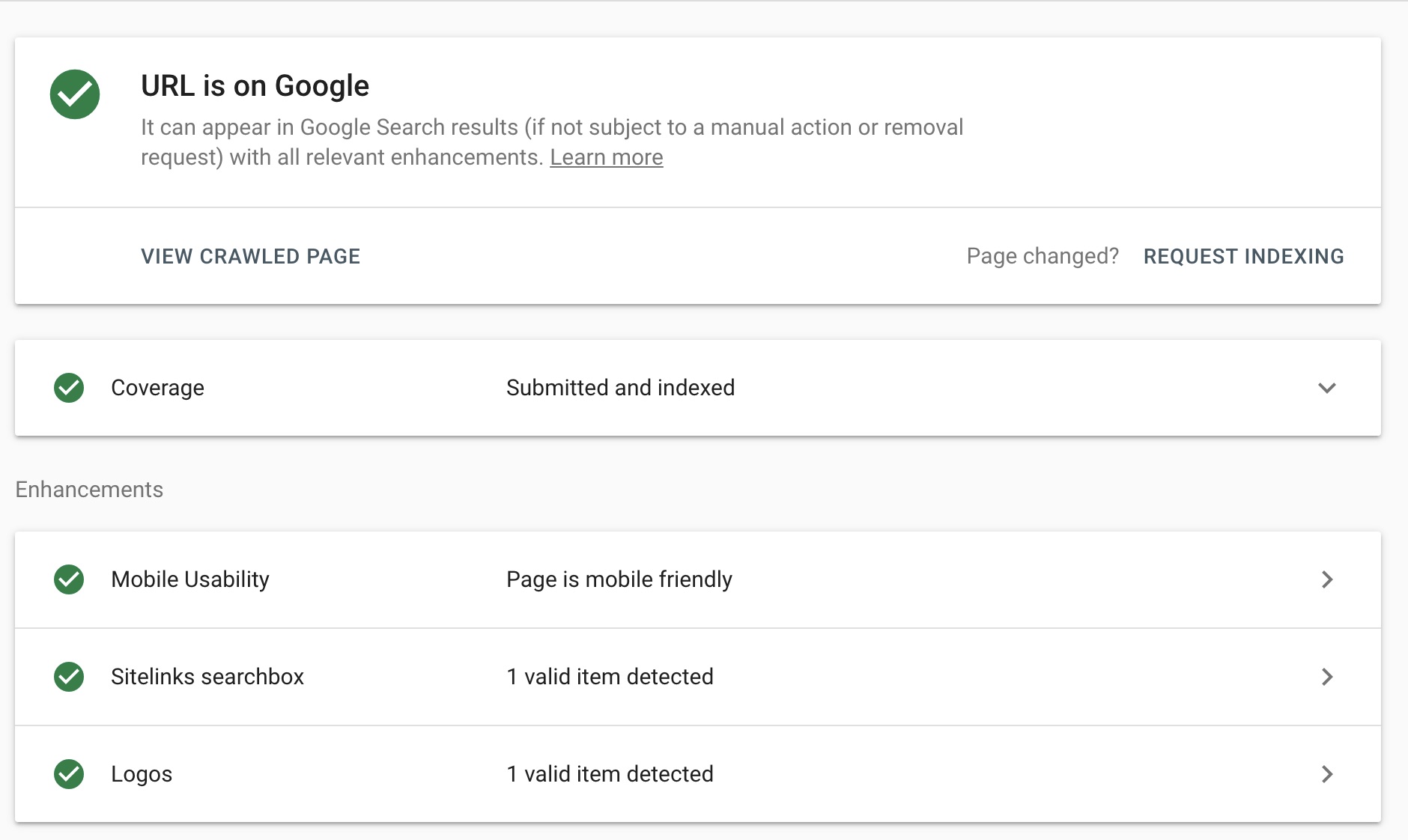Is your site online and ready to receive visitors? Then it’s time to submit it to Google!
Prerequisites
- A Google account. Prefer an account dedicated to your site. Avoid personal accounts.
- An indexable site: i.e. without noindex tag or any other directive that can block the Google robot
Adding the site to Search Console
Start by registering on the Google Search Console. This service, formerly called Webmaster Tools, will allow you to know the state of health of your site in the eyes of Google. Indispensable for controlling the correct indexing of your content, managing your XML sitemaps, your structured data and much more.
To add your site, click the hamburger menu icon to the left of the Google Search Console. Choose Add property.
A popup appears with two possible choices:
- domain: new method to follow everything in a domain without having to add variants (subdomains, http / https …) but requires validation at the DNS level
- URL prefix: old method, each domain / protocol must be added manually but several validation methods possible
In our example, we will choose “URL Prefix“.
You then have several possibilities to validate your property in order to prove that you are the holder of this domain name.
If you choose the meta tag, SEOPress offers to enter it from your WP admin, SEO, Advanced page, Advanced tab, “Google site verification” option.
Then save the changes and empty your cache if necessary.
Validate your property.
And now your site is now in Google Search Console.
Please note, this does not mean that it will appear in search results.
To do this, you can speed things up a little in two ways:
- by adding an XML sitemap to facilitate robot exploration
- by inspecting a URL
To inspect a URL, enter your domain name https://example.com/ in the field at the top of the Search Console.
Google will then analyze your page.
Essential information is then displayed:
- is it indexable
- robot pass date
- mobile-friendly
- …
To manually force indexing of the page, click the Request Indexing button.
Wait a few minutes to see your request validated by Google.
Generally this allows the URL to appear in the following minutes in the search results by typing the command “site:example.com” in Google.
The next step is to arm yourself with patience, especially if your site is recent, so that the Google robot crawls through it in its entirety (depending on the number of pages, this may require several passages of the robot), and that the index from Google is updated so that your different content appears in the SERPs. Several weeks may pass during this process.
Regularly monitor Search Console messages to detect any crawl issues.